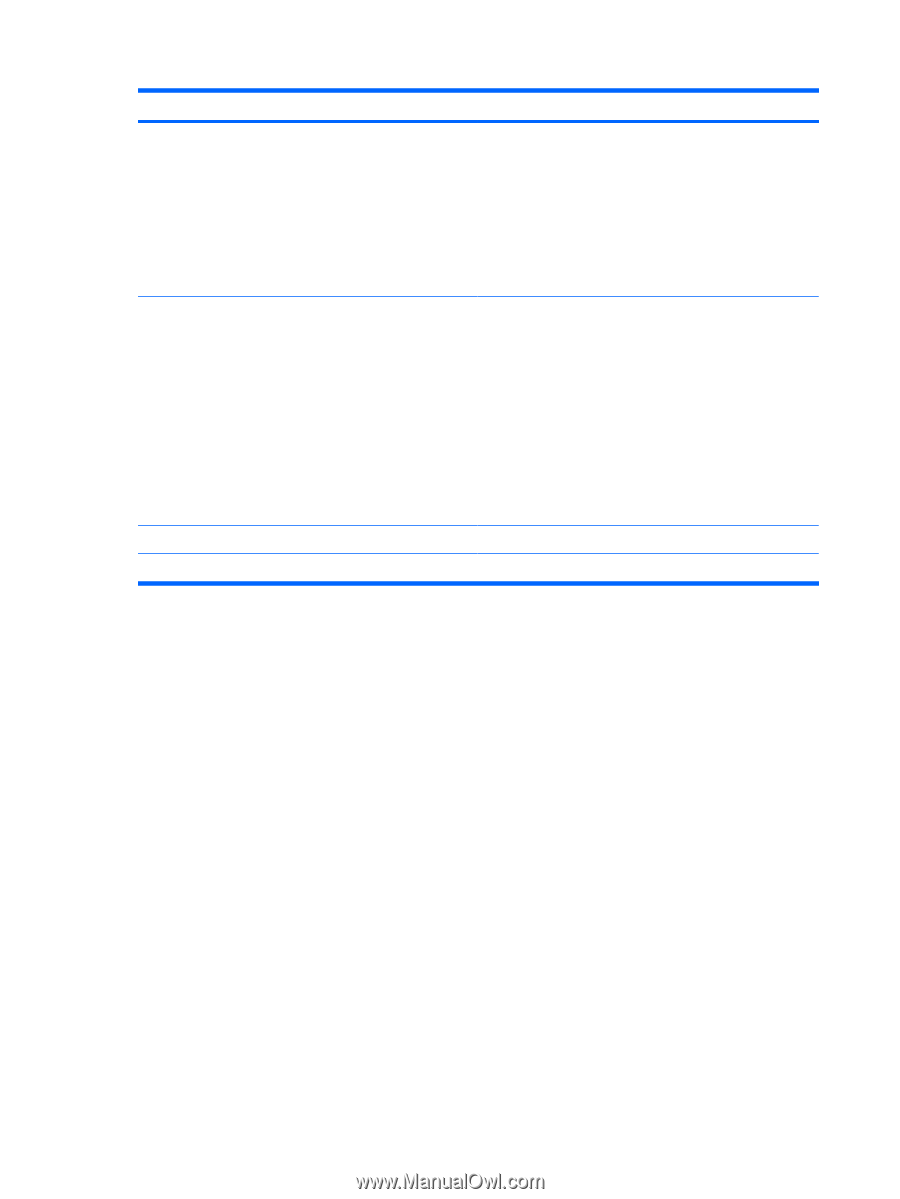HP 8530p Computer Setup - Windows Vista and Windows XP - Page 16
Select, To do this, CAUTION, Enable/disable Uncon AMT on Next Boot.
 |
UPC - 884962209325
View all HP 8530p manuals
Add to My Manuals
Save this manual to your list of manuals |
Page 16 highlights
Select AMT Options (all are disabled by default) Set Security Level Restore Security Defaults To do this ● Enable/disable the parallel port. ● Enable/disable the flash media reader. ● Enable/disable the USB port. CAUTION: Disabling the USB port also disables MultiBay devices and ExpressCard devices on the advanced port replicator. ● Enable/disable the 1394 port. NOTE: All AMT options are disabled by default. ● Enable/disable Firmware Verbosity. ● Enable/disable AMT Setup Prompt (CTRL-P). ● Enable/disable USB Key Provisioning Support. ● Enable/disable Unconfigure AMT on Next Boot. ● Enable/disable Terminal Emulation Mode ● Enable/disable Firmware Progress Event Support. ● Enable/disable Include TYPE-131 in SMBIOS. Change, view, or hide security levels for all BIOS menu items. Restore the default security settings. 12 Chapter 3 Computer Setup menus