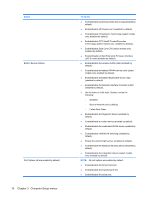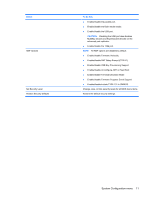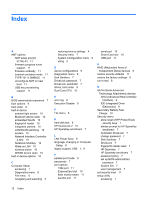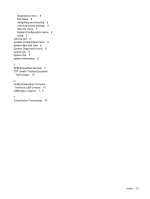HP 8530p Computer Setup - Windows Vista, Windows XP, and Windows 7 - Page 16
RAID Redundant Array of, AHCI Advanced Host Controller - wireless switch
 |
UPC - 884962209325
View all HP 8530p manuals
Add to My Manuals
Save this manual to your list of manuals |
Page 16 highlights
Index A AMT options AMT setup prompt (CTRL-P) 11 firmware progress event support 11 firmware verbosity 11 terminal emulation mode 11 TYPE-131 in SMBIOS 11 unconfigure AMT on next boot 11 USB key provisioning support 11 B BIOS administrator password 7 boot options 9 boot order 9 built-in device ambient light sensor 10 Bluetooth device radio 10 embedded WLAN 10 fingerprint reader 10 integrated camera 10 LAN/WLAN switching 10 modem 10 Network Interface Controller (LAN) 10 Notebook Multibay 10 Wake on LAN 10 wireless button 10 WWAN device radio 10 built-in device options 10 C Computer Setup accessing 1 Diagnostics menu 8 File menu 6 navigating and selecting 3 restoring factory settings 4 Security menu 7 System Configuration menu 9 using 2 D device configurations 9 Diagnostics menu 8 Disk Sanitizer 7 DriveLock password 7 DriveLock, automatic 7 drives, boot order 9 Dual Core CPU 10 E error log 8 Execution Disable 9 F File menu 6 H hard disk test 8 HP QuickLook 2 10 HP SpareKey enrollment 7 L LAN Power Save 9 language, changing in Computer Setup 9 legacy support, USB 1, 9 P parallel port mode 9 passwords 7 port options 1394 port 11 ExpressCard slot 10 flash media reader 11 parallel port 11 serial port 10 Smart Card slot 10 USB port 11 R RAID (Redundant Array of Independent Disks) devices 9 restore security defaults 11 restore the factory settings 6 run-in test 8 S SATA (Serial Advanced Technology Attachment) devices AHCI (Advanced Host Controller Interface) 9 IDE (Integrated Drive Electronics) 9 Secondary Battery Fast Charge 10 Security menu allow reset of HP ProtectTools security keys 7 always prompt for HP SpareKey enrollment 7 Automatic DriveLock 7 change password 7 Disk Sanitizer 7 DriveLock 7 fingerprint reader reset 7 HP Sparekey 7 HP Sparekey enrollment 7 password policy 7 set up BIOS administrator password 7 System IDs 7 user management 7 set security level 11 setup utility accessing 1 12 Index