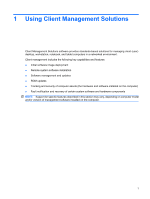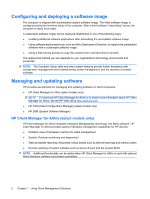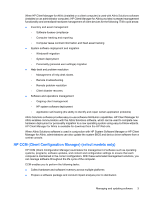HP 8530w Management and Printing - Windows XP, Windows Vista and Windows 7 - Page 3
Table of contents
 |
UPC - 884420318132
View all HP 8530w manuals
Add to My Manuals
Save this manual to your list of manuals |
Page 3 highlights
Table of contents 1 Using Client Management Solutions Configuring and deploying a software image 2 Managing and updating software ...2 HP Client Manager for Altiris (select models only 2 HP CCM (Client Configuration Manager) (select models only 3 HP SSM (System Software Manager 4 2 Using Intel Active Management Technology (select models only) Enabling the iAMT solution ...6 Using the MEBx setup utility menus ...7 3 Using the HP Universal Print Driver (select models only) Index ...9 iii

Table of contents
1
Using Client Management Solutions
Configuring and deploying a software image
.......................................................................................
2
Managing and updating software
.........................................................................................................
2
HP Client Manager for Altiris (select models only)
..............................................................
2
HP CCM (Client Configuration Manager) (select models only)
...........................................
3
HP SSM (System Software Manager)
.................................................................................
4
2
Using Intel Active Management Technology (select models only)
Enabling the iAMT solution
...................................................................................................................
6
Using the MEBx setup utility menus
.....................................................................................................
7
3
Using the HP Universal Print Driver (select models only)
Index
.....................................................................................................................................................................
9
iii