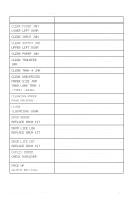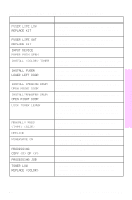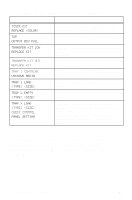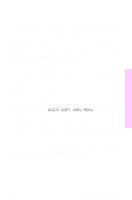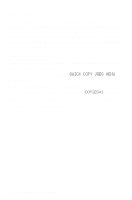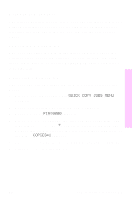HP 8550 HP Color LaserJet 8550MFP Printer - System Ready Reference Guide, C783 - Page 31
Printing, Common messages 29 - fuser kit
 |
View all HP 8550 manuals
Add to My Manuals
Save this manual to your list of manuals |
Page 31 highlights
Printing Printer unit control panel messages (continued) Control panel message Recommended action FUSER LIFE LOW REPLACE KIT FUSER LIFE OUT REPLACE KIT INPUT DEVICE PAPER PATH OPEN INSTALL TONER INSTALL FUSER LOWER LEFT DOOR INSTALL IMAGING DRUM OPEN FRONT DOOR INSTALLTRANSFER DRUM OPEN RIGHT DOOR LOCK TONER LEVER MANUALLY FEED OFFLINE POWERSAVE ON PROCESSING COPY OF PROCESSING JOB TONER LOW REPLACE Although printing can continue, the fuser should be replaced for optimum printer unit operation. Replace the fuser kit and reset the fuser counter before attempting to print. Close the media transfer door. Insert the cartridge or make sure the installed cartridge is fully seated in the printer unit. Install the fuser and verify that it is properly seated in the printer unit before attempting to print. Install the imaging drum before attempting to print. Install the transfer drum before attempting to print. Open the front door of the printer unit, open the clear door, swing the blue lever to the left to lock it. Close the clear door and the front door. Load the correct type and size media into Tray 1. Press GO to bring the printer unit online. Clear this message by pressing any key or by sending a print job to the printer unit. No action is required. No action is required. Although printing can continue, the toner cartridge should be replaced for optimum printer unit operation. EN Common messages 29