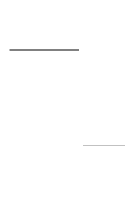HP 8550 HP Color LaserJet 8550MFP Printer - System Ready Reference Guide, C783 - Page 8
Media weight, HP Color LaserJet 8550, 8550N, 8550MFP Printer User Guide - color laserjet 8550dn
 |
View all HP 8550 manuals
Add to My Manuals
Save this manual to your list of manuals |
Page 8 highlights
Media weight • Tray 1: 60 to 216 g/m2 (16 to 58 lb) • Other input trays: 60 to 105 g/m2 (16 to 28 lb) For complete information on media specifications for this product, see the HP Color LaserJet 8550, 8550N, 8550DN, 8550GN, 8550MFP Printer User Guide on CD-ROM. Note Use Tray 1 (the stack bypass or multipurpose tray) whenever you are copying rotated media. Rotated media are originals that are loaded short-edge first on the glass or in the optional automatic document feeder (ADF). Media must be loaded in Tray 1 short edge first for rotated copying. 6 Loading media EN

6
Loading media
EN
Media weight
•
Tray 1: 60 to 216 g/m
2
(16 to 58 lb)
•
Other input trays: 60 to 105 g/m
2
(16 to 28 lb)
For complete information on media specifications for this
product, see the
HP Color LaserJet 8550, 8550N, 8550DN,
8550GN, 8550MFP Printer User Guide
on CD-ROM.
Note
Use Tray 1 (the stack bypass or multipurpose tray) whenever
you are copying rotated media. Rotated media are originals that
are loaded short-edge first on the glass or in the optional
automatic document feeder (ADF). Media must be loaded in
Tray 1
short edge first
for rotated copying.