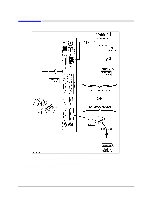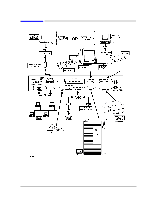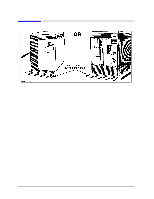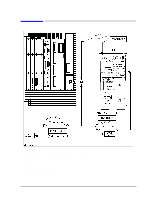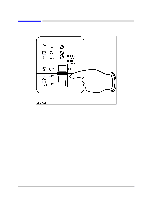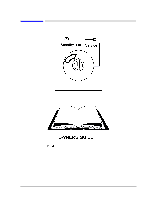HP 9000 EPS23 Installation Guide - K-Class (HP 9000/Kxx0) - Page 19
Then, Turn On the System
 |
View all HP 9000 EPS23 manuals
Add to My Manuals
Save this manual to your list of manuals |
Page 19 highlights
Then, Turn On the System Introduction Then, Turn On the System 1. Turn on the system by setting the key switch to the "ON" position. 2. Refer to the Owner's Guide for that came with your system for operator information. 15
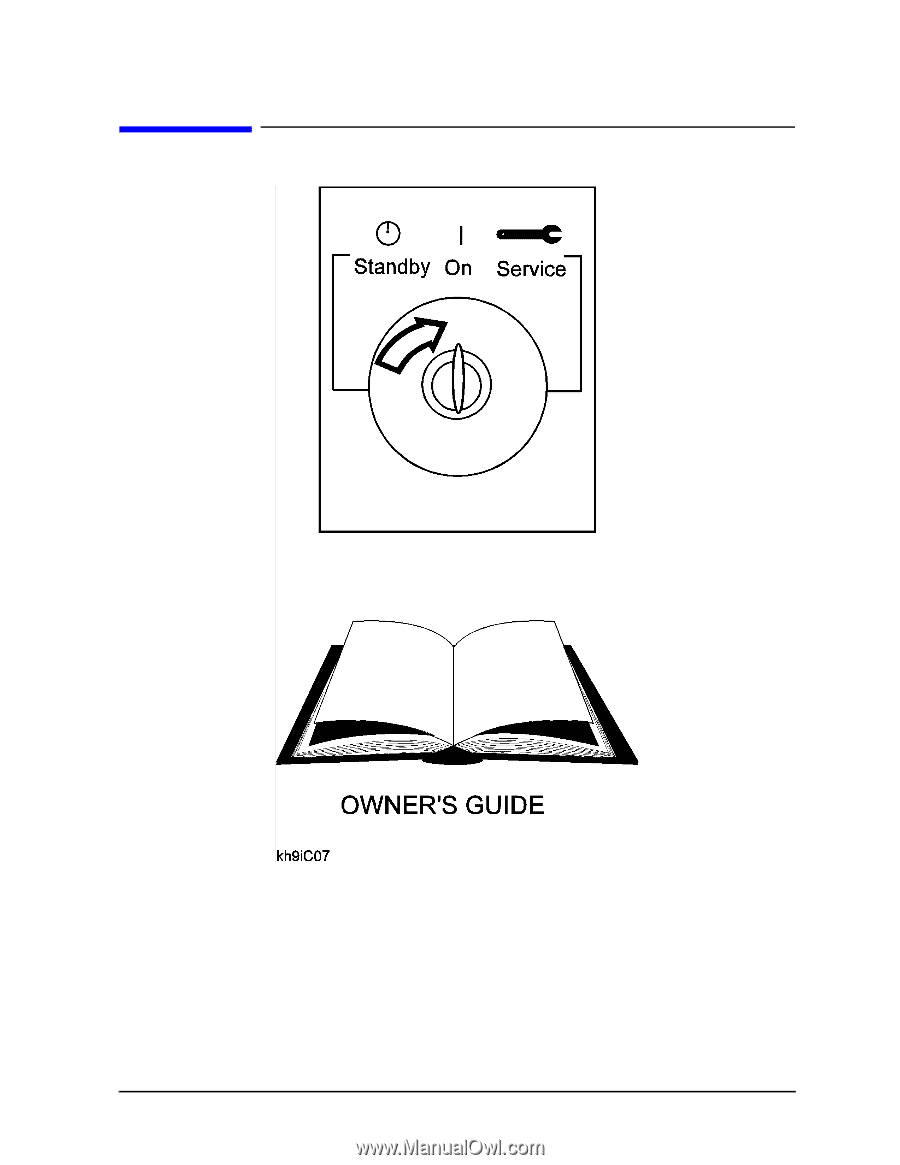
15
Introduction
Then, Turn On the System
Then, Turn On the System
1.
Turn on the system by setting the key switch to the "ON" position.
2.
Refer to the
Owner’s Guide
for that came with your system for operator information.