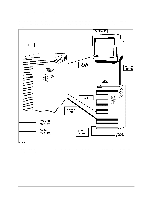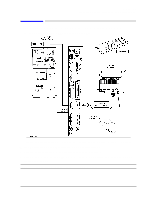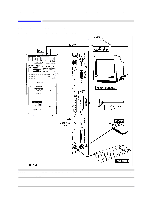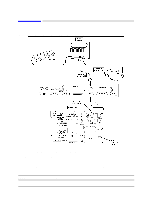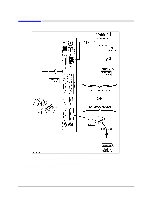HP 9000 EPS23 Installation Guide - K-Class (HP 9000/Kxx0) - Page 9
Standard Console, Keyboard, and Optional UPS
 |
View all HP 9000 EPS23 manuals
Add to My Manuals
Save this manual to your list of manuals |
Page 9 highlights
Introduction Standard Console, Keyboard, and Optional UPS Standard Console, Keyboard, and Optional UPS A. (K100/K200/K210/K220/K400/K410/K420) 1. Connect the standard console data cable to the "Console" port on the core I/O board of the system. 2. Plug the standard console power cable into a UPS power receptacle. 3. Connect the keyboard cable to the keyboard connector on the console. 4. Connect the UPS data cable between the "UPS" connector on the system and the appropriate data connector on the UPS. NOTE Do not plug the UPS into a power receptacle at this time. 5
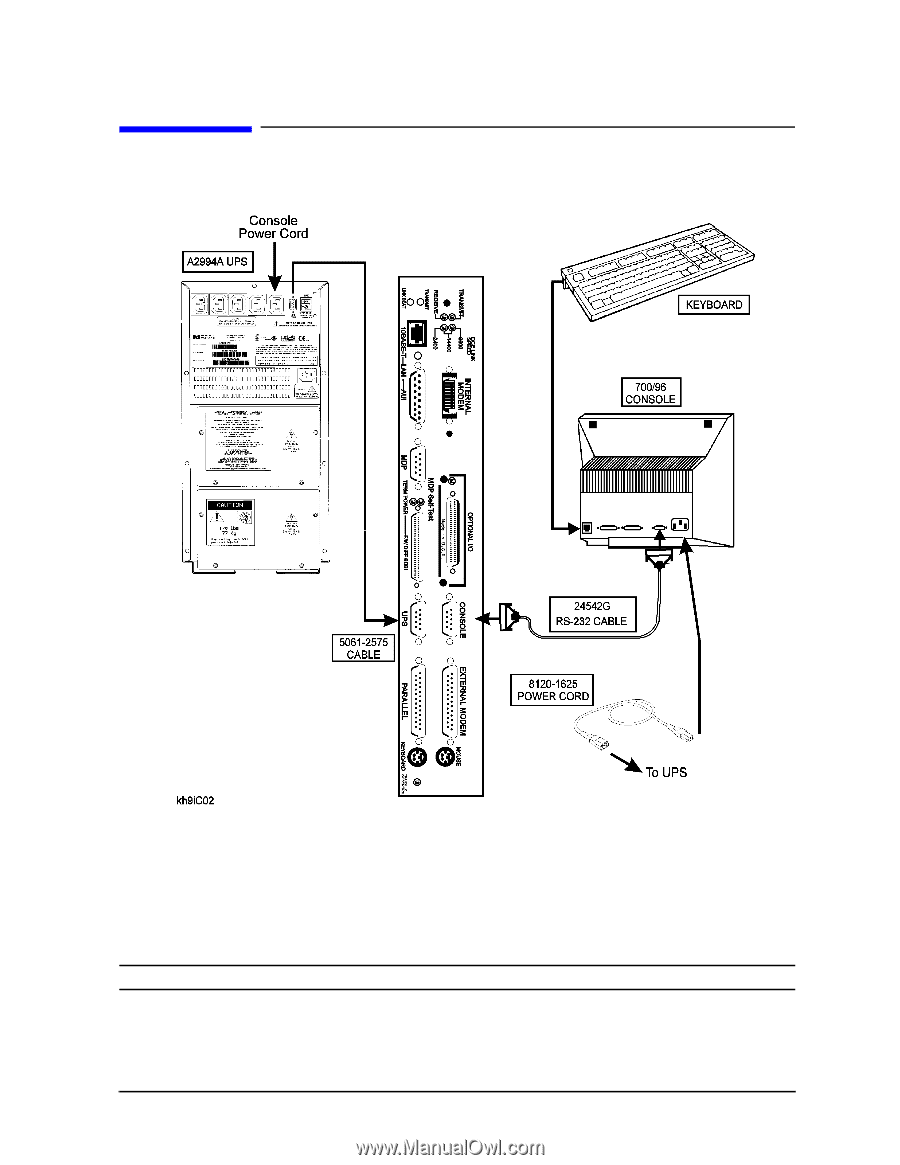
5
Introduction
Standard Console, Keyboard, and Optional UPS
Standard Console, Keyboard, and Optional UPS
A.
(K100/K200/K210/K220/K400/K410/K420)
1.
Connect the standard console data cable to the "Console" port on the core I/O board of the system.
2.
Plug the standard console power cable into a UPS power receptacle.
3.
Connect the keyboard cable to the keyboard connector on the console.
4.
Connect the UPS data cable between the "UPS" connector on the system and the appropriate data
connector on the UPS.
NOTE
Do not plug the UPS into a power receptacle at this time.