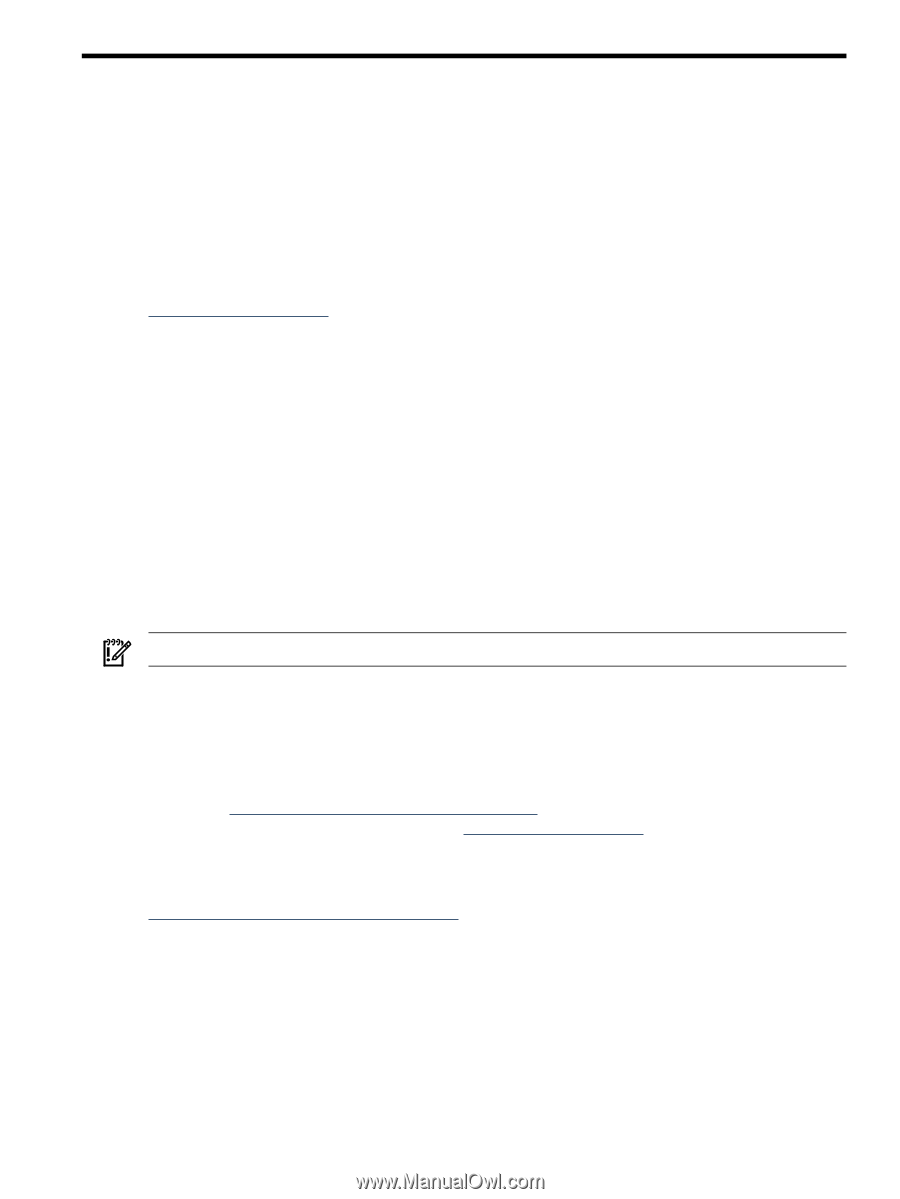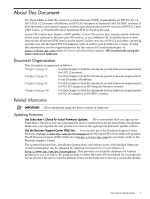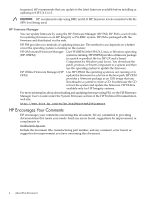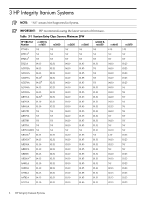HP 9000 Model D390 System Firmware Matrixes - Minimum Firmware Requirements fo - Page 3
About This Document, Document Organization, Related Information, Updating Firmware
 |
View all HP 9000 Model D390 manuals
Add to My Manuals
Save this manual to your list of manuals |
Page 3 highlights
About This Document Use these tables to find the minimum system firmware (SWF) requirements for HP-UX 11i v3, HP-UX11i v2, Dynamic nPartitions, and PCI I/O adapters in Itanium® and PA-RISC systems. If both the system and adapter support another operating system (earlier versions of HP-UX, Open VMS, Linux, or Windows®) these minimum SFW levels may be used. A new OS version may require a SFW update. A new OS version may require system features which were optional in the previous OS version, or in a different OS. To enable those system features the minimum SFW level must be raised. Earlier versions of HP-UX and other operating systems may run the listed PCI I/O adapters with an earlier system firmware version. To find this information, see the support matrixes for the various I/O card technologies, at http://docs.hp.com under I/O Cards and Networking Software. HP recommends using the latest version of firmware. Document Organization This document is organized as follows: Chapter 1 (page 5) Use this chapter to find the minimum system firmware requirements for HP-UX systems. Chapter 2 (page 7) Use this chapter to find the minimum system firmware requirements to use Dynamic nPartitions. Chapter 3 (page 8) Use this chapter to find the minimum system firmware requirements for PCI I/O adapters in HP Integrity Itanium systems. Chapter 4 (page 14) Use this chapter to find the minimum system firmware requirements for PCI I/O adapters in PA-RISC systems. Related Information IMPORTANT: HP recommends using the latest version of firmware. Updating Firmware Use Subscriber's Choice for Latest Firmware Updates. HP recommends that you sign-up for Subscriber's Choice so you can automatically receive email notices for the latest firmware updates. Make sure you register all your products to receive the appropriate firmware update notices. Use the Business Support Center Web Site. You can also go to the Business Support Center Web site at http://www.hp.com/go/bizsupport for the latest HP-UX 11i firmware updates. The IT Resource Center (ITRC) Web site at http://itrc.hp.com also provides a link to the Business Support Center. The system firmware files, installation instructions, and release notes with detailed firmware version information can be obtained by selecting Download Drivers and Software at http://www.hp.com/go/bizsupport. This provides a searchable database for various products or you can follow the product links to select the latest FW download for your specific server product. Be sure to read the Release Notes for the firmware to ensure a successful update. Document Organization 3