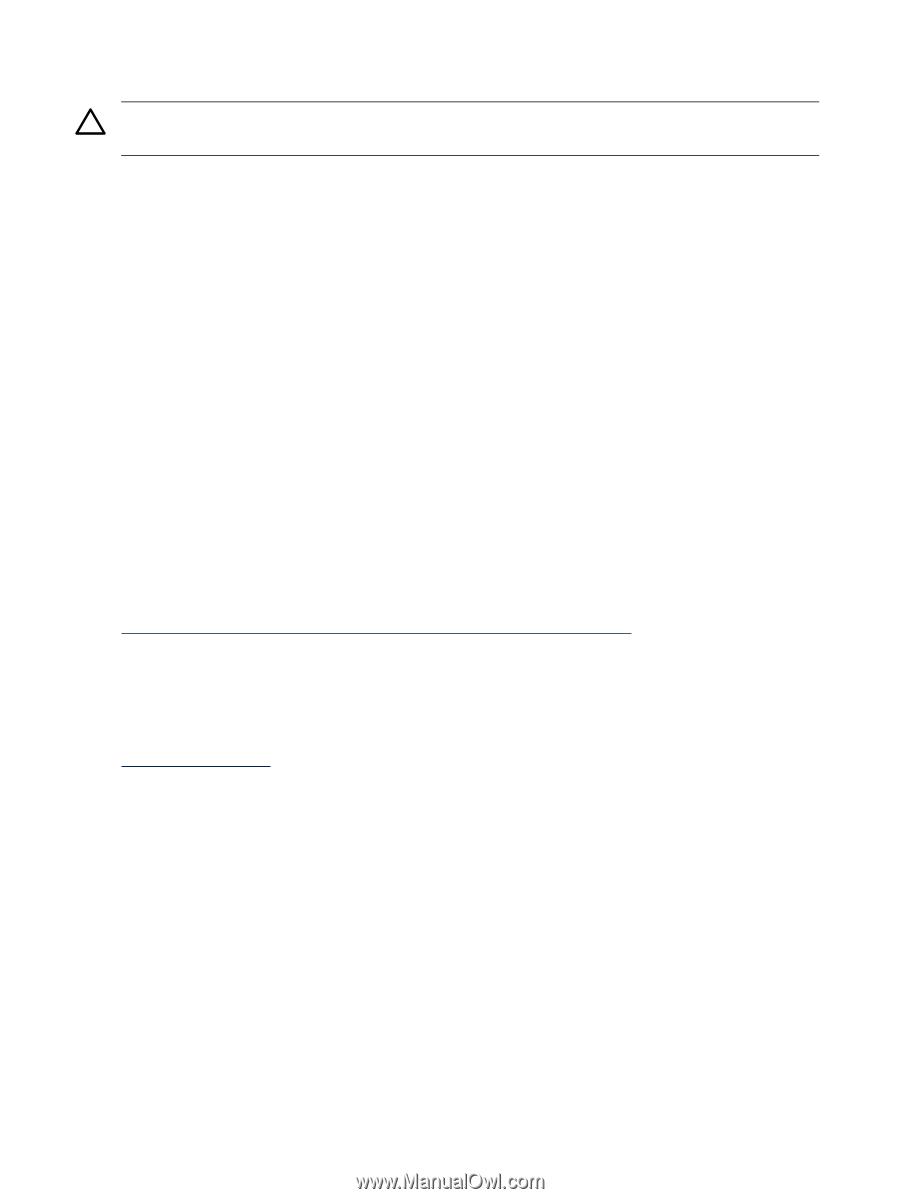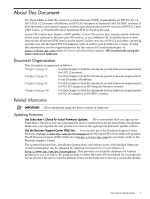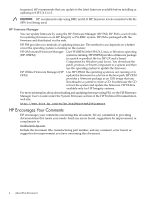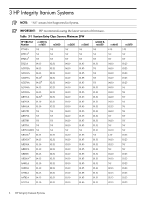HP 9000 Model D390 System Firmware Matrixes - Minimum Firmware Requirements fo - Page 4
HP Firmware Manager, HP Encourages Your Comments
 |
View all HP 9000 Model D390 manuals
Add to My Manuals
Save this manual to your list of manuals |
Page 4 highlights
In general, HP recommends that you update to the latest firmware available before installing or updating to HP-UX 11i v3. CAUTION: HP recommends only using BMC and iLO MP firmware levels consistent with the SFW level being used. HP Firmware Manager You can update firmware by using the HP Firmware Manager (HP FM). HP FM is a set of tools for updating firmware on an HP Integrity or PA-RISC system. HP FM is packaged with the firmware and distributed via the web. HP FM provides two methods of updating firmware. The method to use depends on whether or not the operating system is running on the system: HP OS-Initiated Firmware Manager (HP OSIFM) Use HP OSIFM if the HP-UX, Linux, or Windows operating system is running. HP OSIFM provides a firmware package in a patch or product file for HP-UX and a Smart Component for Windows and Linux. You download the patch, product, or Smart Component to a system and then use the operating system to update the firmware. HP Offline Firmware Manager (HP OFM) Use HP OFM if the operating system is not running or to update the firmware for a device in the boot path. HP OFM provides a firmware package as an .ISO image that you download to a system to create a CD. You then use the CD to boot the system and update the firmware. HP OFM is available only for HP Integrity systems. For more information about downloading and updating firmware using FM, see the HP Firmware Manager User's Guide under the System Firmware section of the HP Technical Documentation web site: http://www.docs.hp.com/en/hw.html#System%20Firmware HP Encourages Your Comments HP encourages your comments concerning this document. We are committed to providing documentation that meets your needs. Send any errors found, suggestions for improvement, or compliments to: [email protected] Include the document title, manufacturing part number, and any comment, error found, or suggestion for improvement you have concerning this document. 4 About This Document