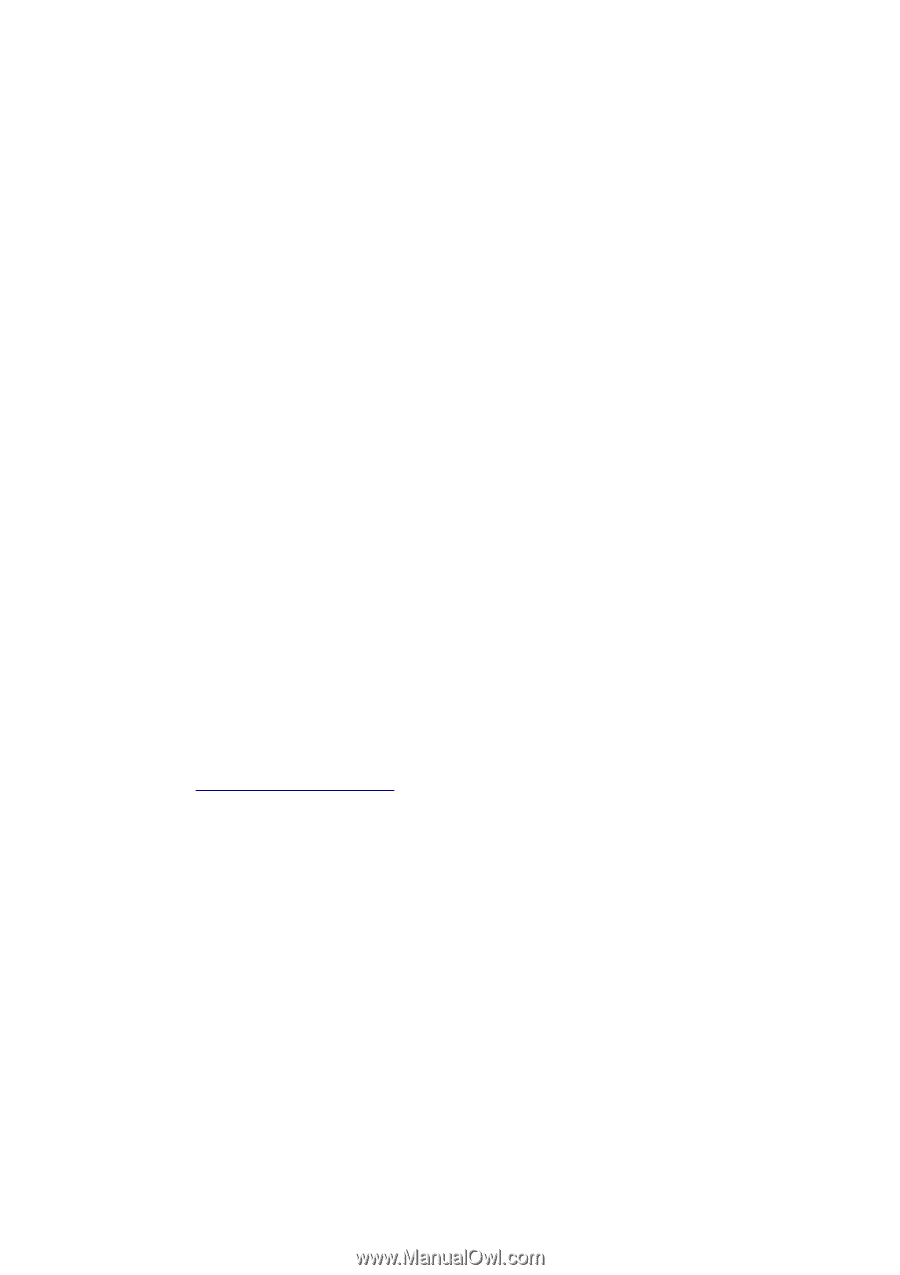HP 9000 Superdome SX1000 HP Servers running HP-UX - getsysinfo.sh 9.19 data co - Page 3
How long does a script run take ?, How big is the output ?, Can the script crash the server ?
 |
View all HP 9000 Superdome SX1000 manuals
Add to My Manuals
Save this manual to your list of manuals |
Page 3 highlights
(CTRL-C) and run ksh getsysinfo.sh -s Only if you want to collect more data than usual, you can add the options "-h" (also logfiles files older than 180 days are collected) "-f" (do not truncate large files to 1 MB) "-sw" capture also software related information (crashdumps, sginfo etc.) "-a" capture all information except -diag. Includes -h -f -d -net -sw -san -xp -p The "-diag" option should only be used on special requests, when software problems with STM, EMS or System Fault Manager have to be troubleshot. The output may be huge ! How long does a script run take ? Of course this depends on the size of the system. Normally it should only take some minutes. But in some cases an ioscan on a full size Superdome can already take 20 minutes ... You can stop the script at any time by pressing CTRL-C and then restart it with the "-s" option which should run much faster (but collects less information). How big is the output ? Usually between 200 kB and 1 MB depending on the size of the system. If the -f or -diag options are set, the output may be extremely huge depending on the size of the log files on your system. Can the script crash the server ? The script is optimized not to harm the system even in case of hardware problems. Some intelligence is built in to avoid known problems with commands like cstm, sasmgr or fcmsutil. It only happened in very rare cases that one of the used commands triggered a crash on systems with a severe hardware or software problem. How can I give feedback to improve the script or report problems ? Send a mail to [email protected] or give feedback to the HP support engineer who sent you this script. It would be nice to attach the getsysinfo.log file obtain by: ksh getsysinfo.sh 2>&1 | tee getsysinfo.log What is NOT collected by the script ? − /etc/passwd or any other password or secret containing files are NOT collected − MP /iLO logs not collected unless you use the "-mp" option and the external hpmpl.jar − user or application data is not collected