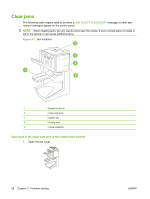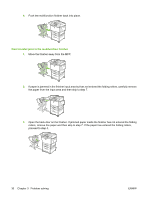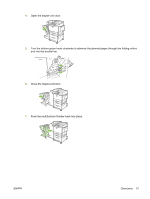HP 9040 HP LaserJet MFP Multifunction Finisher - Administrator Guide - Page 35
Clear jams in between the multifunction finisher and the printer/MFP
 |
UPC - 829160792927
View all HP 9040 manuals
Add to My Manuals
Save this manual to your list of manuals |
Page 35 highlights
2. Slowly and carefully pull the paper straight out of the finisher so that it does not tear. 3. Close the finisher cover. Clear jams in between the multifunction finisher and the printer/MFP 1. Move the finisher away from the printer/MFP. 2. Carefully remove any paper from the printer/MFP output area. 3. Carefully remove any paper from the finisher input area. ENWW Clear jams 29
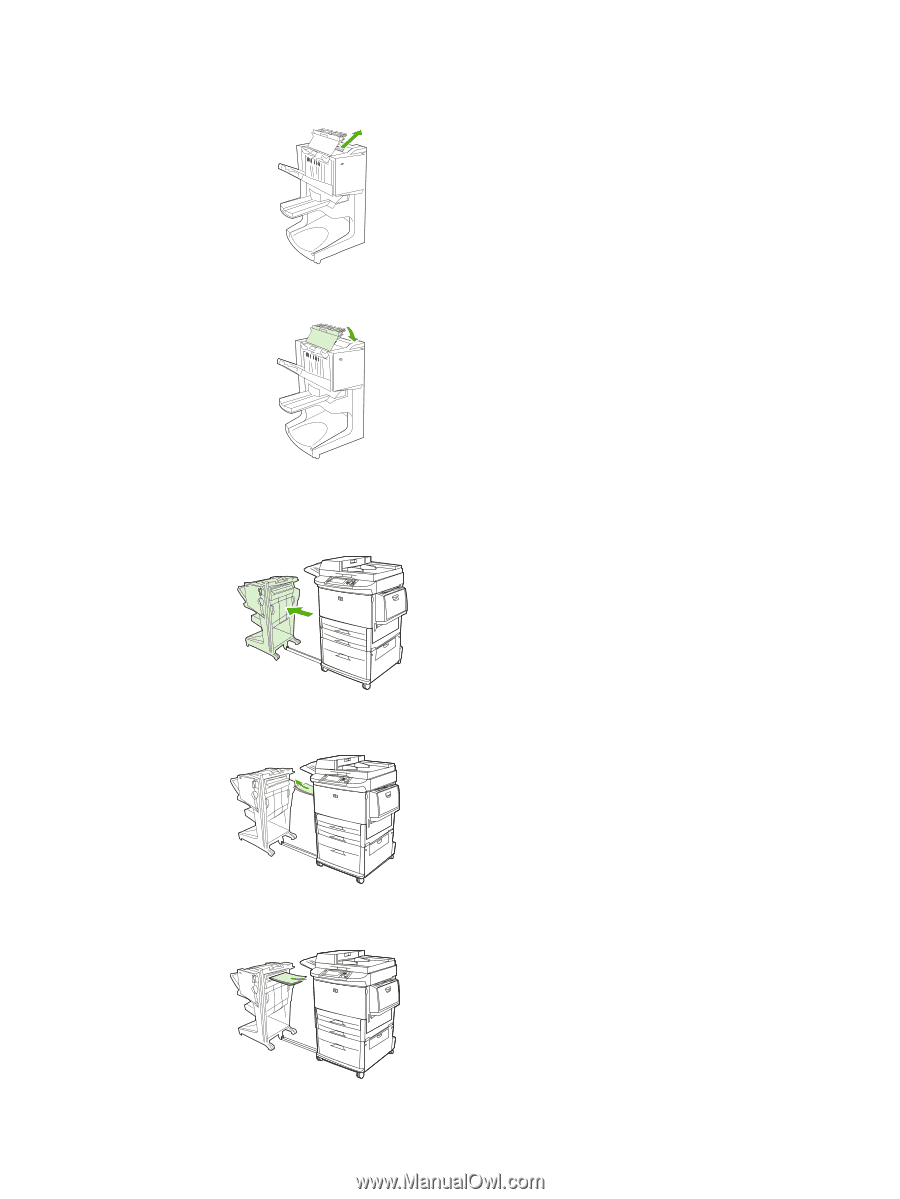
2.
Slowly and carefully pull the paper straight out of the finisher so that it does not tear.
3.
Close the finisher cover.
Clear jams in between the multifunction finisher and the printer/MFP
1.
Move the finisher away from the printer/MFP.
2.
Carefully remove any paper from the printer/MFP output area.
3.
Carefully remove any paper from the finisher input area.
ENWW
Clear jams
29