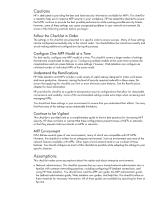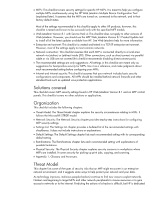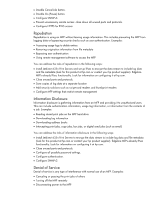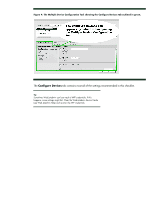HP 9050 HP LaserJet MPF Products - Configuring Security for Multiple MFP Produ - Page 11
Notes on the Process of Configuration, Notes on Passwords, Web Jetadmin or in the MFP EWS.
 |
UPC - 829160315386
View all HP 9050 manuals
Add to My Manuals
Save this manual to your list of manuals |
Page 11 highlights
Note: Edgeline MFPs have IPsec and IPv6 capabilities, but they are not covered in this checklist. This is because HP Web Jetadmin does not provide support for them, and because they require advanced network configurations. Look for information on these settings in the Edgeline MFP user guides and at hp.com. Notes on the Process of Configuration This checklist covers every reasonable security setting for each model. The overall configuration is tested and known to be successful in the most common network environments as long as the settings are configured in the correct order and on one model at a time. However, your network environment might be different. Be sure to follow the instructions in order, and consider making adjustments to accommodate to your needs. Since this is a complicated configuration, sometimes a setting can fail in the process. If this happens, try again. If it fails again, try using the individual configuration pages in Web Jetadmin or use the MFP EWS. Sometimes also, Web Jetadmin might show a false failure; the setting will have actually been successful. You can verify the success of a setting using the individual configuration pages in Web Jetadmin or in the MFP EWS. Keep in mind that the Web Jetadmin Multiple Device Configuration Tool lists the aggregate of all settings for all models it is managing. However, each model has a different set of settings. For instance, the MFPs with Edgeline Technology have several unique authentication features. When you configure a setting, Web Jetadmin sends it to all of the MFPs selected in the device list. Each individual MFP accepts applicable settings and ignores those that do not apply. Tip: Use the Web Jetadmin filters to configure one MFP models at a time. This will work faster with better results. Tip: Use a printout of the Settings List chapter to check off each item as you configure it. Notes on Passwords This checklist includes configuration of several passwords. These passwords are valuable to overall security. Try to follow good practices for these passwords: • Use the maximum possible characters. Current data shows that a password of 8 or more characters is extremely difficult or almost impossible to guess even using the latest password cracking tools. • Use complicated passwords. Some of the passwords allow only numeric digits, but others can accept 96 or more different characters (upper case, lower case, numeric, special characters, and punctuation marks). Use a variety of character types whenever possible. • Use a different password for each setting. Many of the latest password cracking tools can follow patterns to make guessing easier. • Use meaningless random characters. Real words or phrases are easier to guess. The latest password cracking tools follow dictionaries to narrow down the possibilities. • Record the passwords in a safe but hidden place. The passwords are designed to restrict access to management options on the MFPs. Losing a password can eliminate your access to settings. This is most important for the Bootloader Password (the Startup Menu Administrator password for Edgeline 11