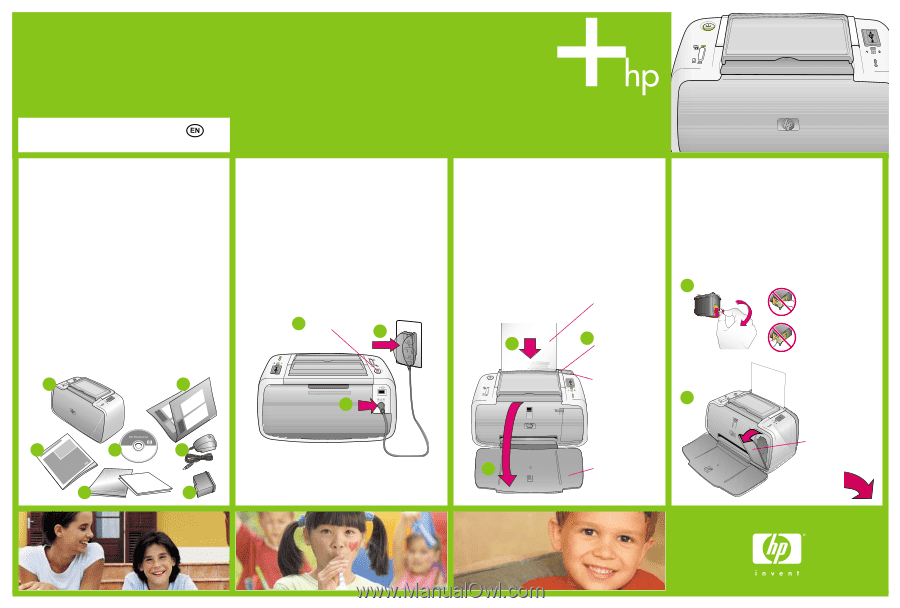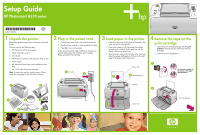HP A310 Setup Guide - Page 1
HP A310 - PhotoSmart Color Inkjet Printer Manual
 |
UPC - 882780739178
View all HP A310 manuals
Add to My Manuals
Save this manual to your list of manuals |
Page 1 highlights
Setup Guide HP Photosmart A310 series *Q8471-90952* Q8471-90952 1 Unpack the printer Remove the protective tape from inside and around the printer. The box contains the following items: 1. HP Photosmart A310 series printer 2. Setup Guide (this poster) 3. User Guide 4. HP Photosmart software and electronic Help on CD 5. Power supply 6. HP Advanced Photo Paper and resealable media bag 7. HP 110 Tri-color Inkjet print cartridge Note: Contents may vary by country/region. Please check the packaging for the official box contents. 2 Plug in the power cord 1. Connect the power cord to the back of the printer. 2. Plug the power cord into a working electrical outlet. 3. Press On to turn on the printer. At this point, the printer lights will flash to indicate you need to load paper and install the print cartridge. Please proceed to the next step. 3 On button 2 3 Load paper in the printer 1. Open the output tray on the front of the printer. The input tray opens automatically. 2. Place a few sheets of HP Advanced Photo Paper (sample pack included) in the input tray with the glossy sides facing toward you. 3. Align the paper against the left side of the input tray. Adjust the paper-width guide to fit close to the right edge of the paper without bending it. Glossy side 2 3 Paper-width guide 4 Remove the tape on the print cartridge 1. Open the print cartridge package. Pull the pink pull-tab to remove the clear tape from the print cartridge. 2. Open the print cartridge door. 1 Do not touch or remove the ink nozzles or the coppercolored contacts! 1 2 1 Input tray 2 3 4 5 6 7 1 Output tray Print cartridge door