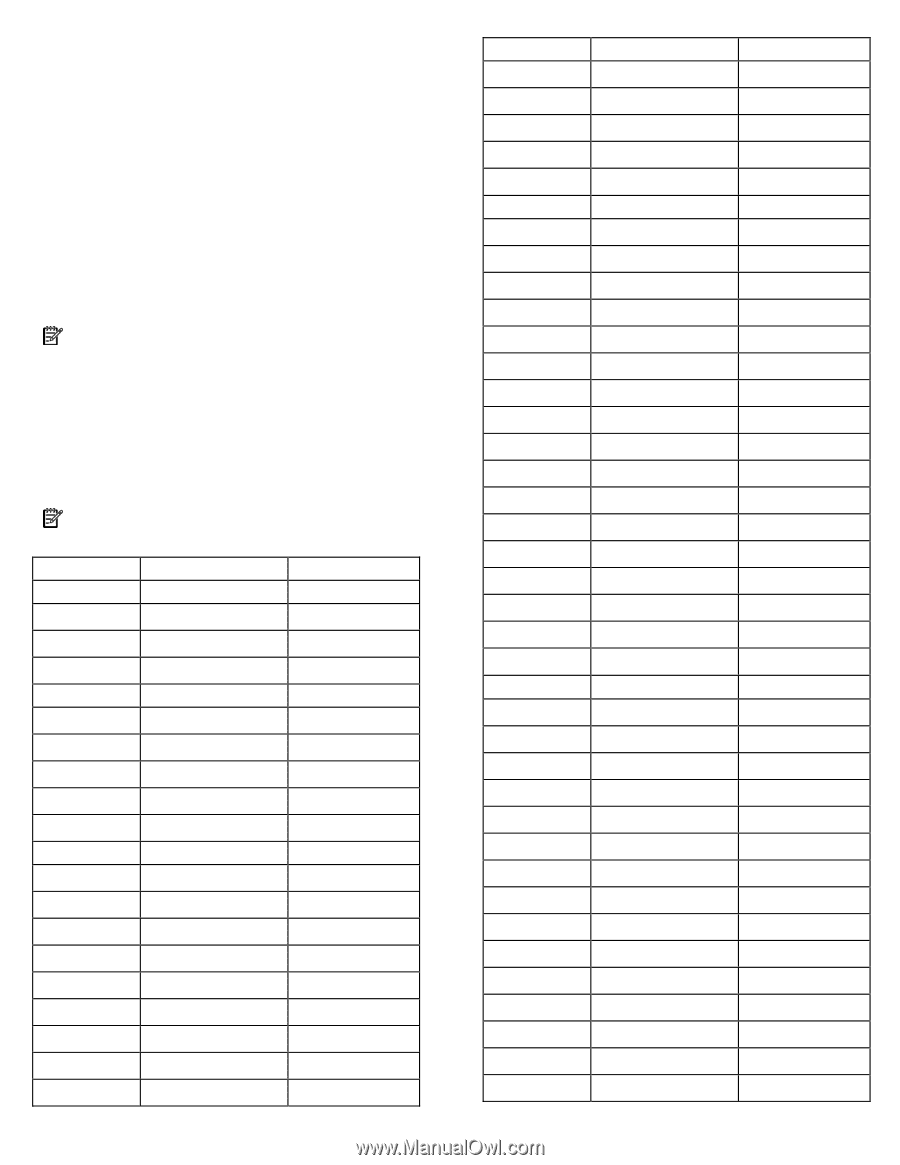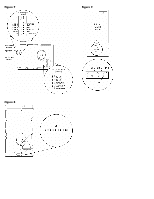HP AB421A SCSI Hard Drives Preinstallation Instructions - Page 2
SCSI bus requirements, Locating the SCSI ID jumpers - hard drive
 |
UPC - 882780213784
View all HP AB421A manuals
Add to My Manuals
Save this manual to your list of manuals |
Page 2 highlights
SCSI bus requirements Before changing the SCSI ID on your drive, review the following guidelines: • No two SCSI devices on the same SCSI bus can have the same SCSI ID. • SCSI IDs can be set from 0 to 6. • Do not use SCSI ID 7. This setting is reserved for the SCSI controller. • All SCSI hard drives on the same SCSI bus must be internal (within the server) or in an external storage system, not both. • Remove all termination jumpers from third-party SCSI hard drives. NOTE: All HP SCSI hard drives are shipped with SCSI termination removed. The controller and SCSI cabling meet termination requirements. Locating the SCSI ID jumpers Jumpers on the printed circuit board set the SCSI ID. To locate these jumpers, find the model number of your hard drive in the following table, and then see the figure indicated. NOTE: All figures are located at the end of this document. Capacity 146.8 GB Model number BD14697B58 BD1469827B Figure 7 1 BD14698573 8 BF1469B274 9 72.8 GB BD07263B43 5 BD07296B44 5 BD07297B57 7 BD0729827A 1 BD07298572 8 BF0729B273 9 36.4 GB BC0367237A 2 BC036734A5 1 BD036735C8 4 BD03673625 2 BD036745A4 5 BD03674555 1 BD03695A27 1 BD03695CC8 5 BD03697633 6 BD03698276 1 Capacity 18.2 GB 9.1 GB Model number BF03697B5A BF03698782 BF03698287 BF03698578 BF0369B272 AD01836222 BB01821AC3 BB018222B8 BB01823469 BD018222CA BD018222C1 BD018235B7 BD01865CC4 BD01872A6A BD01872377 BD018734A4 BD018735C7 BD01873624 BD018745A3 BD01874554 BD01875CC7 BD01878275 BF0187B267 AD00935CCC AD00935335 BB00921B91 BB009222B5 BB00923468 BB009235B6 BD009222BB BD009222C7 BD00965CC3 BD00965333 BD00972A69 BD00972374 BD009734A3 BD009735C6 BD00975CC6 BD00973623 Figure 7 5 1 8 9 5 1 4 1 4 1 3 5 4 2 1 4 2 5 1 5 1 9 5 5 1 4 1 3 1 4 5 5 4 2 1 4 5 2