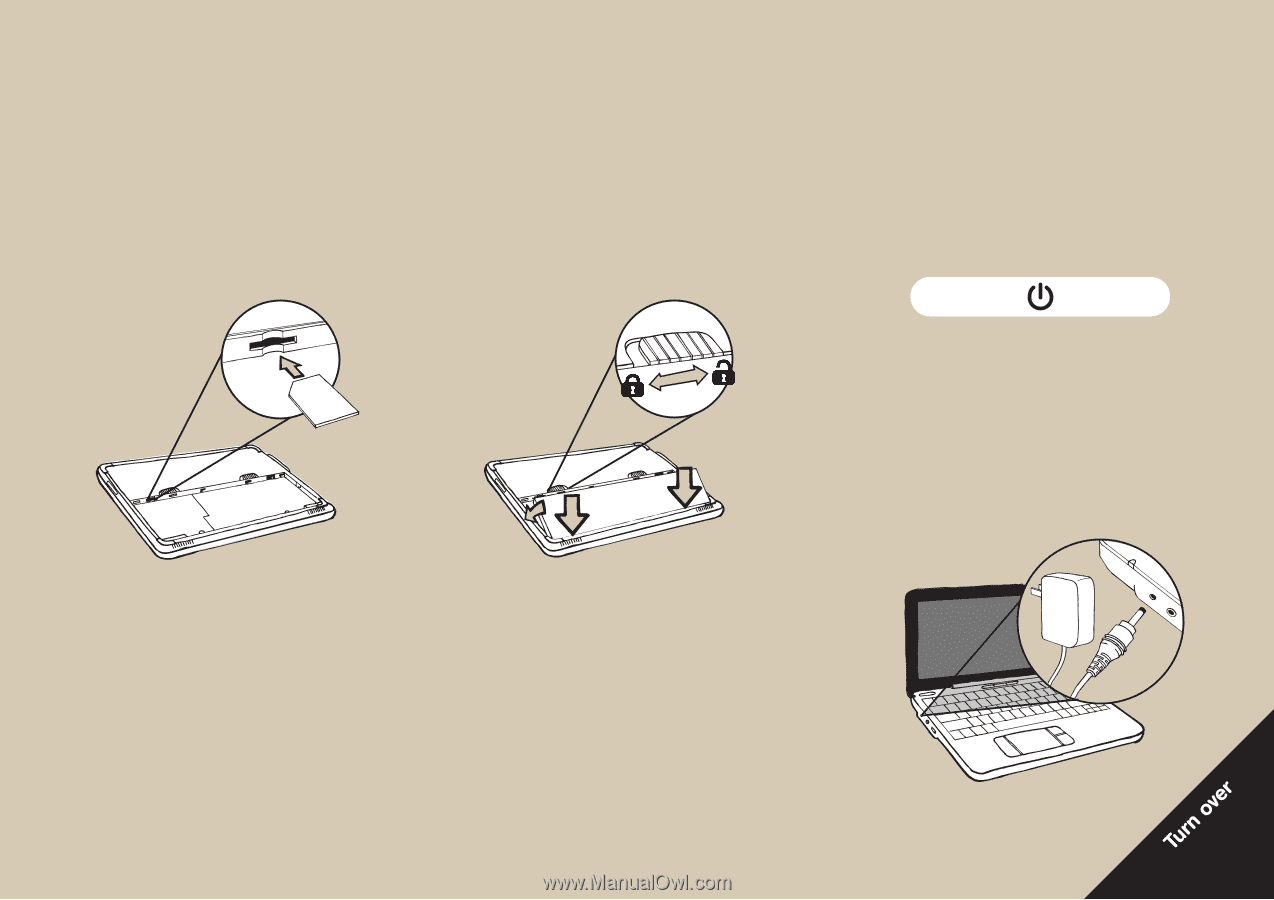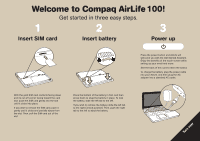HP AirLife 100 Compaq AirLife 100 - Setup Essentials Card - Page 1
HP AirLife 100 Manual
 |
View all HP AirLife 100 manuals
Add to My Manuals
Save this manual to your list of manuals |
Page 1 highlights
Welcome to Compaq AirLife 100! Get started in three easy steps. 1 2 3 Insert SIM card Insert battery Power up Press the power button and AirLife will welcome you with the Get Started Assistant. Enjoy the benefits of the touch screen while setting up your email and more. See the back of this card to learn the basics. To charge the battery, plug the power cable into your AirLife, and then plug the AC adapter into a standard AC outlet. With the gold SIM card contacts facing down and its cut-off corner facing toward the card slot, push the SIM card gently into the slot until it clicks into place. If you wish to remove the SIM card, push it gently until it clicks and partially ejects from the slot. Then, pull the SIM card out of the slot. Place the bottom of the battery in first, and then press down to snap the battery in place. To lock the battery, slide the left tab to the left. If you wish to remove the battery, slide the left tab to the right (unlock position). Then, push the right tab to the left to eject the battery.