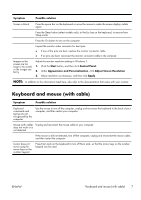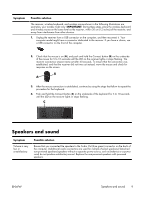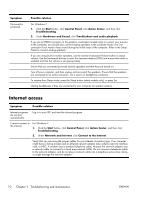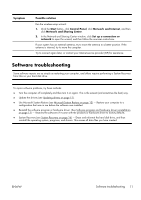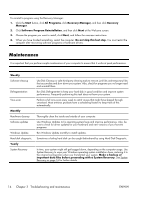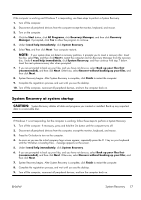HP All-in-One 200-5200 Getting Started Guide - Page 16
Updating drivers, Microsoft System Restore, Start, Start Search, Device Manager, Driver
 |
View all HP All-in-One 200-5200 manuals
Add to My Manuals
Save this manual to your list of manuals |
Page 16 highlights
Updating drivers A driver is a software program that enables your computer to communicate with an attached device, such as a printer, hard disk drive, mouse, or keyboard. Complete the following procedure to update a driver, or to revert to an earlier version of the driver if the new one does not solve your problem: 1. Click the Start button. 2. Type Device Manager into the Start Search box, and then click Device Manager to open the Device Manager window. 3. Click the plus sign (+) to expand the type of device you want to update or rollback. (For example, DVD/CD- ROM drives). 4. Double-click the specific item (for example, HP DVD Writer 640b). 5. Click the Driver tab. 6. To update a driver, click Update Driver, and then follow the onscreen instructions. Or, to revert to an earlier version of a driver, click Rollback Driver, and then follow the onscreen instructions. Microsoft System Restore If you have a problem that might be due to software that was installed on your computer, use System Restore to return the computer to a previous restore point. You can also set restore points manually. NOTE: Always use this System Restore procedure before you use the System Recovery program. NOTE: Some features might not be available on systems that are shipped without a version of Microsoft Windows. To start a System Restore: 1. Close all open programs. 2. Click the Start button, right-click Computer, and then click Properties. 3. Click System protection, System Restore, click Next, and then follow the onscreen instructions. 12 Chapter 3 Troubleshooting and maintenance ENWW