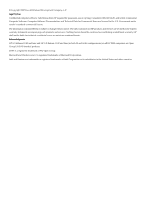Table of Contents
About This Document
.........................................................................................................
9
1 Intended Audience
...............................................................................................................................
9
2 New and Changed Information in This Edition
..................................................................................
9
3 Typographic Conventions
....................................................................................................................
9
4 Document Organization
......................................................................................................................
9
5 Related Information
...........................................................................................................................
10
6 Publishing History
.............................................................................................................................
10
7 HP Encourages Your Comments
........................................................................................................
10
1 Introduction
...................................................................................................................
13
1.1 New Features and Enhancements in This Version of Integrity VM
...............................................
13
1.2 Using Linux Guests
.........................................................................................................................
14
1.3 Dynamic Memory
............................................................................................................................
14
1.4 Creating Virtual Machine Administrator and Operator Accounts
.................................................
14
1.5 Using P2V Workload Migration
......................................................................................................
14
1.6 Integrity VM Command Changes
...................................................................................................
14
1.7 Guest Management Software
..........................................................................................................
16
2 Installation Notes
.........................................................................................................
17
2.1 Installing Integrity VM
....................................................................................................................
17
2.1.1 Integrity VM Includes the Foundation Operating Environment
............................................
17
2.1.2 Upgrade HP WBEM Services
..................................................................................................
17
2.1.3 Installing the hpvmmigrate Command
...................................................................................
17
2.1.4 Installing VM Provider
............................................................................................................
17
2.1.5 Ugrade the VM Host to 0609 or Later
.....................................................................................
18
2.1.6 HP-UX Patches Required in the VM Host
...............................................................................
18
2.1.7 Patches Required in the HP-UX Guest
....................................................................................
19
2.1.8 Patches Required for Ignite/UX Servers
..................................................................................
20
2.1.9 Patches Required for Windows Guests
...................................................................................
20
2.2 Upgrading from Earlier Versions of Integrity VM
..........................................................................
21
2.3 Installing the HP Integrity Virtual Machines Product Over the Evaluation Software
...................
22
2.4 Do Not Install Applications on the VM Host System
.....................................................................
22
2.5 Do Not Install Integrity VM on a Virtual Partition
.........................................................................
23
2.6 Do Not Install Windows as Alternate Boot on a VM Host System
.................................................
23
3 Creating Virtual Machines
..........................................................................................
25
3.1 Default Guest Settings for HP-UX, Windows, and Linux
...............................................................
25
3.2 Autoboot Causes Virtual Machines to Start
....................................................................................
25
3.3 Reserving Swap Space for Guests
...................................................................................................
25
3.4 Do Not Create Golden Images of the VM Host for Guest Installation
...........................................
26
4 Installing Guests
...........................................................................................................
27
4.1 Windows Guests
..............................................................................................................................
27
4.1.1 Removing Media During Installation Hangs Guest
...............................................................
27
4.1.2 HP Insight Manager Automatic Server Recovery Does Not Work
........................................
27
4.1.3 Running Windows Guests on a Dual Core Intel Itanium2 Processor (Montecito) System
....
27
4.1.4 Installing Windows with Virtual NullDVD is Not Recommended
........................................
27
4.1.5 Enabling MP Services on Windows Guest Logs telnetd Errors
..............................................
28
Table of Contents
3