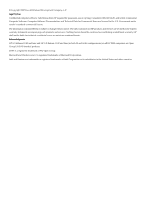4.1.6 Using Windows Firewall Requires ICMP to Allow Echo
.......................................................
28
4.1.7 Poor Console Screen Formatting
.............................................................................................
28
4.1.8 The hpvmstop Command Does Not Shut Down Windows Guests Gracefully
.....................
28
4.1.9 Do Not Delete EFI Shell Boot Option
......................................................................................
28
4.2 HP-UX Guests
.................................................................................................................................
28
4.2.1 HP-UX 11.31 Guests May Fail to Configure More than Two MPT Interfaces
........................
29
4.2.2 Patches for HP-UX 11.31 Guests
..............................................................................................
29
4.2.3 Do Not Run Live Kernel Debuggers Inside a Guest
...............................................................
29
4.2.4 Do Not Use the iomap(7) Command on HP-UX Guests
.........................................................
29
4.2.5 iCAP Commands Fail on HP-UX Guests
................................................................................
29
4.3 Linux Guests
....................................................................................................................................
29
4.3.1 Linux Guest Installation Errors
...............................................................................................
30
4.3.2 Linux Guests with FC Tapes Display Errors
...........................................................................
30
4.3.3 Disable IPv6 on Linux Guests
.................................................................................................
30
4.3.4 Preparing Linux Guests for VM Manager
...............................................................................
30
4.3.5 IPv6 Dynamic Address Resolution is Broken in Linux
...........................................................
31
4.3.6 Infrequent Ooops: timer ticks before it is due Errors
..............................................................
31
4.3.7 Infrequent e1000: eth1: e1000_clean_tx_irq: Detected Tx Unit Hang Errors
..........................
31
4.3.8 Inconsistent “Bogomips” Values between Virtual CPU0 and Other Virtual CPUs
................
31
4.3.9 Incorrect Display of Special Characters when Displayed Using HP-UX Terminal
................
31
4.3.10 Occasional Floating-Point Assist Fault Messages
.................................................................
31
5 Using Integrity VM Commands
..................................................................................
33
5.1 Using hpvmmodify -N -s Options Together Causes Guest to Be Inaccessable
..............................
33
5.2 The hpvmmodify Command Reevaluates Guest Configurations
..................................................
33
5.3 The hpvmdevmgmt Command Truncates File Sizes
......................................................................
33
5.4 Setting Devices to Sharable Can Lead to Device Conflicts
.............................................................
33
5.5 Errors on Displaying Guest or Vswitch Information While that Information is Being Modified...33
5.6 Do Not Attempt to Remove Busy Virtual Devices
..........................................................................
33
5.7 Missing uuid or .vmid Files
.............................................................................................................
34
5.8 Maintain Minimum Entitlement
.....................................................................................................
34
5.9 Guest Memory Must Be a Multiple of 64 MB
..................................................................................
34
5.10 Actual Running Entitlement May Differ from Configured Entitlement
.......................................
34
5.11 Duplicate Messages when Modifying Running Guests
................................................................
34
5.12 Manpages Display on Linux Guests
..............................................................................................
34
6 Guest Administration
...................................................................................................
37
6.1 Administrator Account Names
.......................................................................................................
37
6.2 Guest User Accounts
.......................................................................................................................
37
6.3 Creating Virtual Machine Administrator and Operator Accounts
.................................................
37
6.4 Modifying Guests
............................................................................................................................
38
6.5 Do Not Add User Accounts to the hpvmsys Group
.......................................................................
38
6.6 Do Not Enter Ctrl/B after Starting Guest with Virtual Console
......................................................
38
6.7 Restoring the NVRAM for Windows Guests
..................................................................................
39
6.8 How to Stop Guests
.........................................................................................................................
39
6.9 The hpvmconsole pc –cycle Command Occasionally Doesn’t Complete
.......................................
39
6.10 How to Recover from a Guest Hang
.............................................................................................
39
6.11 Using HP Serviceguard to Manage Guests
...................................................................................
39
6.11.1 Required HP Serviceguard Patches
.......................................................................................
40
6.11.2 Reenter Command to Start Packages
....................................................................................
40
6.11.3 Do not Use Integrity VM Commands to Manage Distributed Guests
..................................
40
6.11.4 Different Cluster Nodes Report Virtual Machine Status Differently
....................................
40
6.11.5 Syslog Entries for cmcld Can Be Ignored
..............................................................................
40
4
Table of Contents