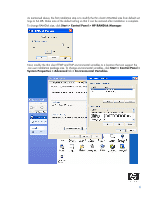HP Bc1500 Implementing ActivIdentity Smart Cards for Use with HP Compaq t5720 - Page 6
Start > Control Panel > HP RAMDisk Manager, Start > Control Panel >
 |
View all HP Bc1500 manuals
Add to My Manuals
Save this manual to your list of manuals |
Page 6 highlights
As mentioned above, the first installation step is to modify the thin client's RAMDisk size from default settings to 64 MB. Make note of the default setting so that it can be restored after installation is complete. To change RAMDisk size, click Start > Control Panel > HP RAMDisk Manager. Next, modify the thin client TEMP and TMP environmental variables to a location that can support the .msi user installation package size. To change environmental variables, click Start > Control Panel > System Properties > Advanced tab > Environmental Variables. 6

6
As mentioned above, the first installation step is to modify the thin client’s RAMDisk size from default set-
tings to 64 MB. Make note of the default setting so that it can be restored after installation is complete.
To change RAMDisk size, click
Start > Control Panel > HP RAMDisk Manager
.
Next, modify the thin client TEMP and TMP environmental variables to a location that can support the
.msi user installation package size. To change environmental variables, click
Start > Control Panel >
System Properties > Advanced
tab
> Environmental Variables.