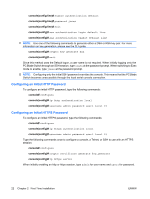HP BladeSystem bc2200 HP BladeSystem PC Blade Switch Installation Guide - Page 31
Startup Menu Procedures
 |
View all HP BladeSystem bc2200 manuals
Add to My Manuals
Save this manual to your list of manuals |
Page 31 highlights
4. Type copy tftp://{tftp address}/{file name} boot to copy the boot image to the device. The following is an example of the information that is displayed: console# boot copy tftp://176.215.31.3/332448-10018.rfb boot Copy: 2739187 bytes copied in 00:01:13 [hh:mm:ss] 5. Type reload. The following message is displayed: console# reload This command will reset the whole system and disconnect your current session. Do you want to continue (y/n) [n]? 6. Type y. The device reboots. Startup Menu Procedures The procedures called from the Startup menu cover software flash handling and password recovery. The diagnostics procedures are for use by technical support personnel only and are not disclosed in this document. You can also enter the Startup menu when booting the PC Blade Switch. To enter the Startup menu: 1. Turn the power on and watch for the auto-boot message. This command will reset the whole system and disconnect your current session. Do you want to continue (y/n) n? y SYSTEM RESET Performing the Power-On Self Test (POST Performing the Power-On Self Test (POST) ----UART Channel Loopback Test PASS Testing the System SDRAM PASS Boot1 Checksum Test PASS Boot2 Checksum Test PASS Flash Image Validation Test PASS ENWW Startup Menu Procedures 25