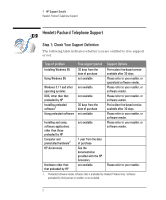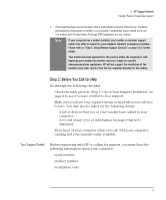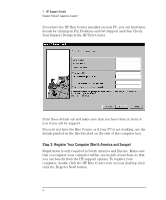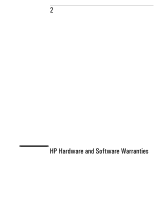HP Brio 82xx HP BRIO 82XX and 83XX Series PC - Audio Problems - Page 9
Step 4: Contact Your Customer Support Center, Step 5: Using Remote Support Services
 |
View all HP Brio 82xx manuals
Add to My Manuals
Save this manual to your list of manuals |
Page 9 highlights
1 HP Support Details Hewlett-Packard Telephone Support If your computer has a modem that is connected to a phone line, HP strongly recommends that you register electronically using the online registration utility. This provides you with the customer support center telephone number and speeds up the support process. If you cannot start your computer, you can register your details directly with HP by calling one of the numbers listed on page 7. When you receive your registration program information, fill in the support details section of the HP Brio Center. Step 4: Contact Your Customer Support Center The following table shows the times at which your HP Customer Support Center is available to give advice. Region Availability U.S.A. and Canada Monday - Friday 06:00-22:00 MST Saturday 09:00 - 16:00 MST Europe Standard office hours Asia/Pacific Standard office hours (evening hours available in certain countries) Latin America Standard office hours (evening hours available in certain countries) Registration required? Yes Yes No No Step 5: Using Remote Support Services If your computer has communications facilities, you'll be able to take advantage of the Remote Support Service that is preloaded on your Brio PC. Using this feature, your reseller or a customer support engineer can quickly diagnose and solve problems on your computer by directly accessing it via the telephone line. English 5