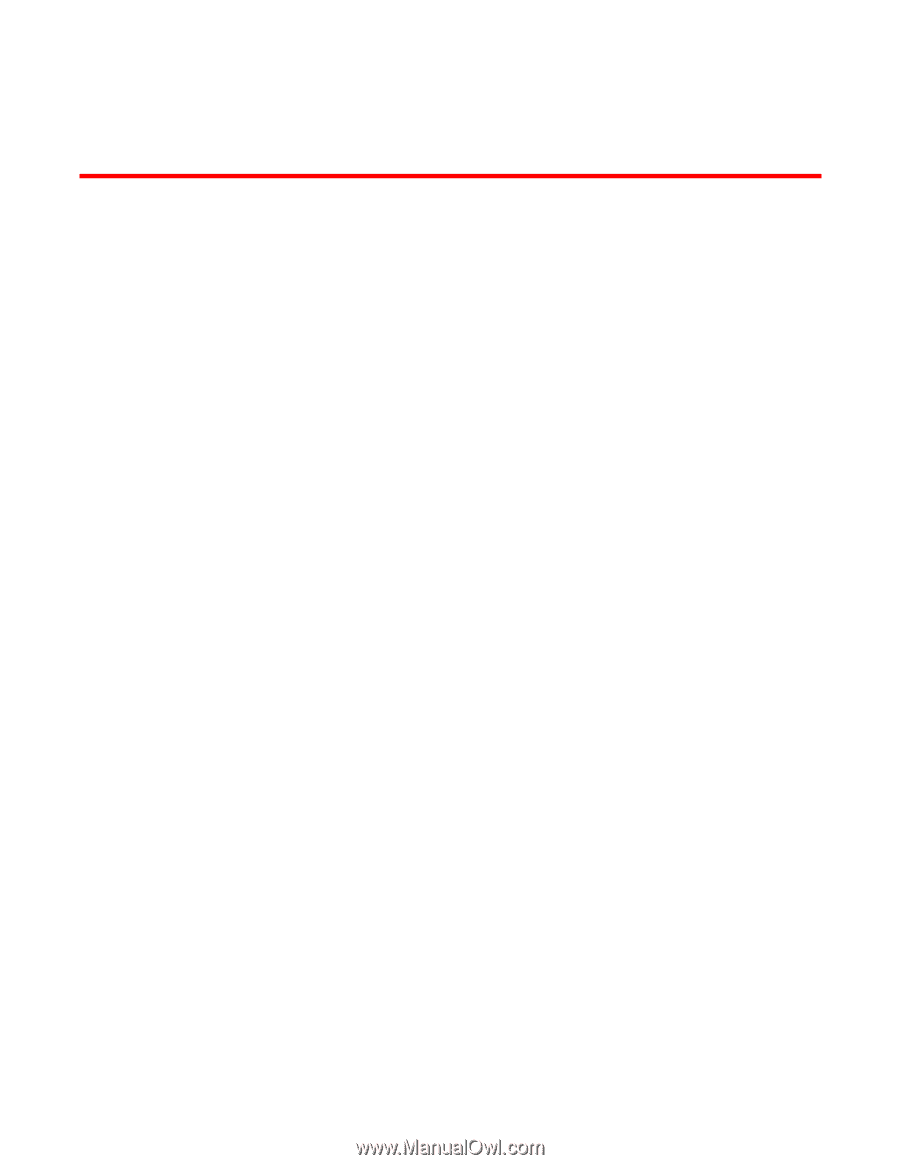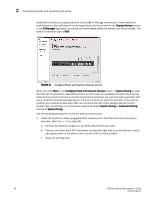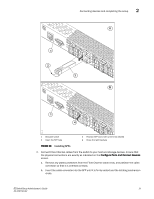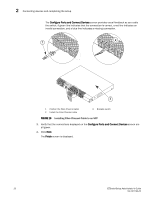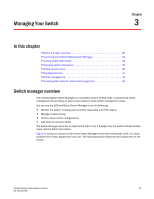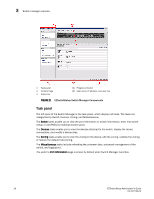HP Brocade 8/12c Brocade EZSwitchSetup Administrator's Guide v6.2.0 (53-100119 - Page 37
Managing Your Switch, In this Switch manager overview
 |
View all HP Brocade 8/12c manuals
Add to My Manuals
Save this manual to your list of manuals |
Page 37 highlights
Managing Your Switch Chapter 3 In this chapter •Switch manager overview 25 •Launching the EZSwitchSetup Switch Manager 28 •Viewing switch information 30 •Changing switch information 36 •Enable inactive ports 36 •Managing devices 37 •Zoning management 41 •Accessing Web Tools for advanced management 45 Switch manager overview The EZSwitchSetup Switch Manager is a simplified version of Web Tools. It streamlines switch management by providing an easy-to-use subset of basic switch management tasks. You can use the EZSwitchSetup Switch Manager to do the following: • Monitor the switch, including port and field replacable unit (FRU) status • Manage custom zoning • Perform basic switch configurations • Add Ports On Demand (POD) The Switch Manager works for a single-switch fabric only. It displays only the switch and associated tasks, without fabric information. Figure 21 shows an example of the initial Switch Manager screen for the Brocade 200E. For other switches the window appearance may vary. The following sections describe the components of the screen. EZSwitchSetup Administrator's Guide 25 53-1001193-02