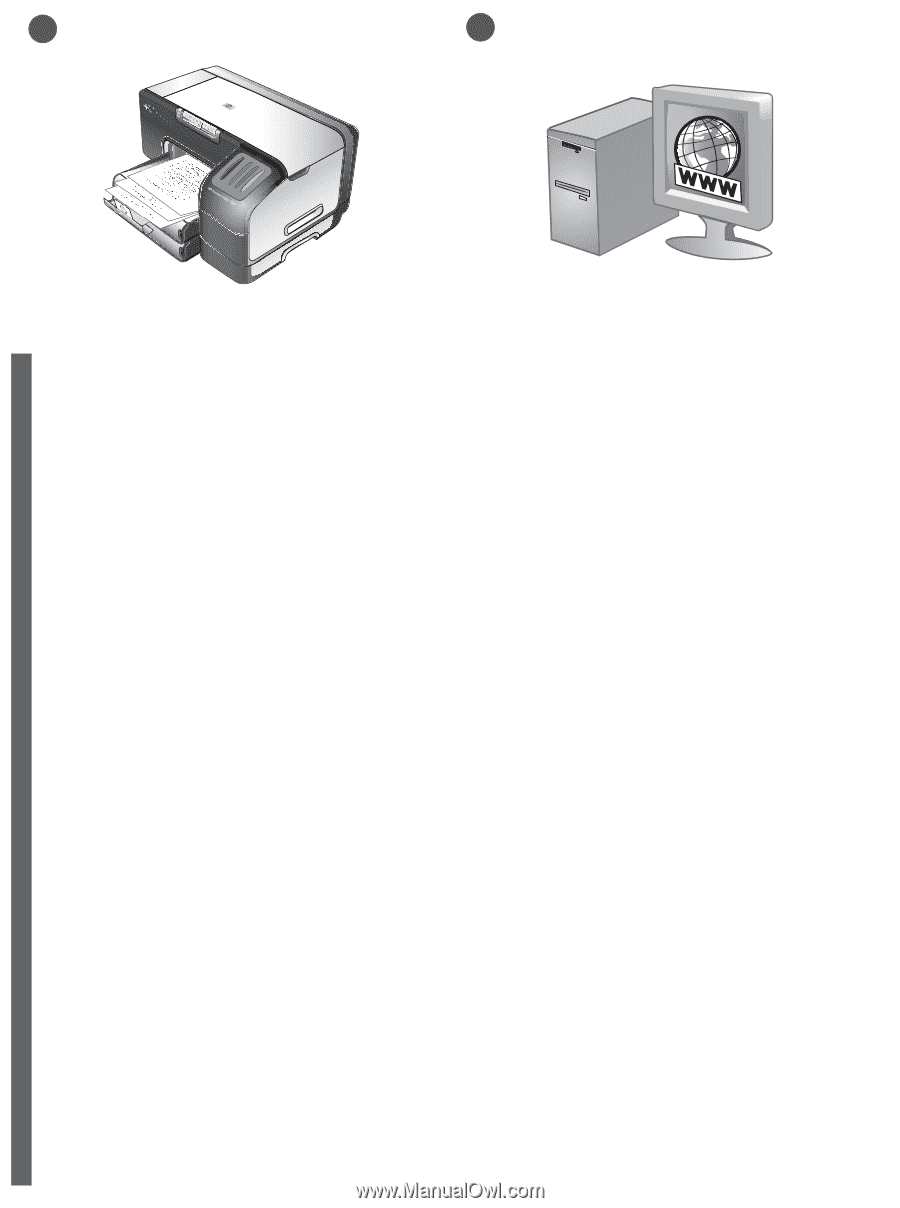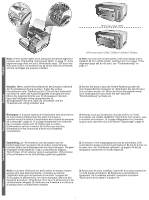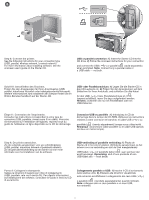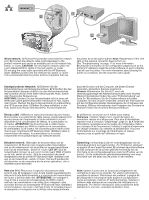HP Business Inkjet 1200 HP Business Inkjet 1200 - Getting Started Guide - Page 16
Schritt 10: Registrieren des Druckers.
 |
View all HP Business Inkjet 1200 manuals
Add to My Manuals
Save this manual to your list of manuals |
Page 16 highlights
9 10 English Deutsch Français Step 9: Test the printer software installation. After you complete the software installation and connect the printer to the computer, print a document from an application that you use frequently to ensure that the software is installed correctly. If the document does not print, see "Troubleshooting" on page 17. Step 10: Register the printer. Register the printer to receive important support and technical information. If you did not register your printer while installing the software, you can register later at http://www.register.hp.com. Schritt 9: Testen der Softwareinstallation. Nachdem Sie die Installation der Software ausgeführt und den Drucker an den Computer angeschlossen haben, drucken Sie ein Dokument aus einer Anwendung, die Sie häufig verwenden. Wenn das Dokument nicht gedruckt wird, beachten Sie den Abschnitt "Fehlerbehebung" auf Seite 24. Schritt 10: Registrieren des Druckers. Registrieren Sie den Drucker, damit Sie Kundenunterstützung und wichtige technische Informationen erhalten. Wenn Sie den Drucker nicht während der Installation der Software registrieren, können Sie dies später unter http://www.register.hp.com nachholen. Étape 9 : Testez l'installation du logiciel de l'imprimante. Après avoir terminé l'installation du logiciel et connecté l'imprimante à l'ordinateur, imprimez un document à partir d'une application que vous utilisez régulièrement pour vous assurer que le logiciel est bien installé. Si le document ne s'imprime pas, reportez-vous à la section "Dépannage", page 31. Étape 10 : Enregistrement de l'imprimante. Enregistrez l'imprimante afin d'obtenir de l'aide et des informations techniques importantes. Si vous décidez de ne pas enregistrer votre imprimante au cours de l'installation du logiciel, vous pourrez le faire ultérieurement à l'adresse http://www.register.hp.com. Stap 9: De installatie van de printersoftware testen. Nadat u de software hebt geïnstalleerd en de printer hebt aangesloten op de computer, drukt u een document af vanuit een toepassing die u vaak gebruikt om te controleren of de software juist is geïnstalleerd. Zie "Problemen oplossen" op pagina 39 als het document niet wordt afgedrukt. Stap 10: De printer registreren. Registreer de printer om gebruik te kunnen maken van belangrijke ondersteuning en technische informatie. Als u de printer niet hebt geregistreerd tijdens de installatie van de software, kunt u de printer later registreren op http://www.register.hp.com. Punto 9: Verificare l'installazione del software della stampante. Al termine dell'installazione del software e dopo avere collegato la stampante al computer, stampare un documento da un'applicazione utilizzata frequentemente per assicurarsi che l'installazione sia stata eseguita correttamente. Se il documento non viene stampato, consultare la sezione "Risoluzione dei problemi" a pagina 46 Punto 10: Registrare la stampante. Per ricevere importanti informazioni tecniche e sull'assistenza, è necessario effettuare la registrazione della stampante. Se tale operazione non è stata eseguita al momento dell'installazione del software, sarà possibile registrare la stampante successivamente all'indirizzo http://www.register.hp.com. 15 Nederlands Italiano