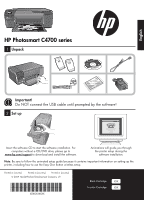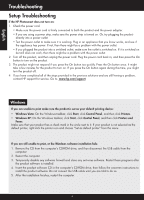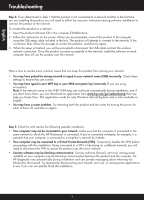HP C4780 Reference Guide - Page 1
HP C4780 - Photosmart All-in-One Color Inkjet Manual
 |
UPC - 884420751557
View all HP C4780 manuals
Add to My Manuals
Save this manual to your list of manuals |
Page 1 highlights
English HP Photosmart C4700 series 1 Unpack Important! Do NOT connect the USB cable until prompted by the software! 2 Set up Insert the software CD to start the software installation. For computers without a CD/DVD drive, please go to www.hp.com/support to download and install the software. Animations will guide you through the printer setup during the software installation. Note: Be sure to follow the animated setup guide because it contains important information on setting up the printer, including how to use the Easy One Button wireless setup. Printed in [country] Printed in [country] Printed in [country] © 2009 Hewlett-Packard Development Company, L.P. *XXXXX-XXXXX* *XXXXX-XXXXX* XXXXX-XXXXX Black Cartridge XXX Tri-color Cartridge XXX
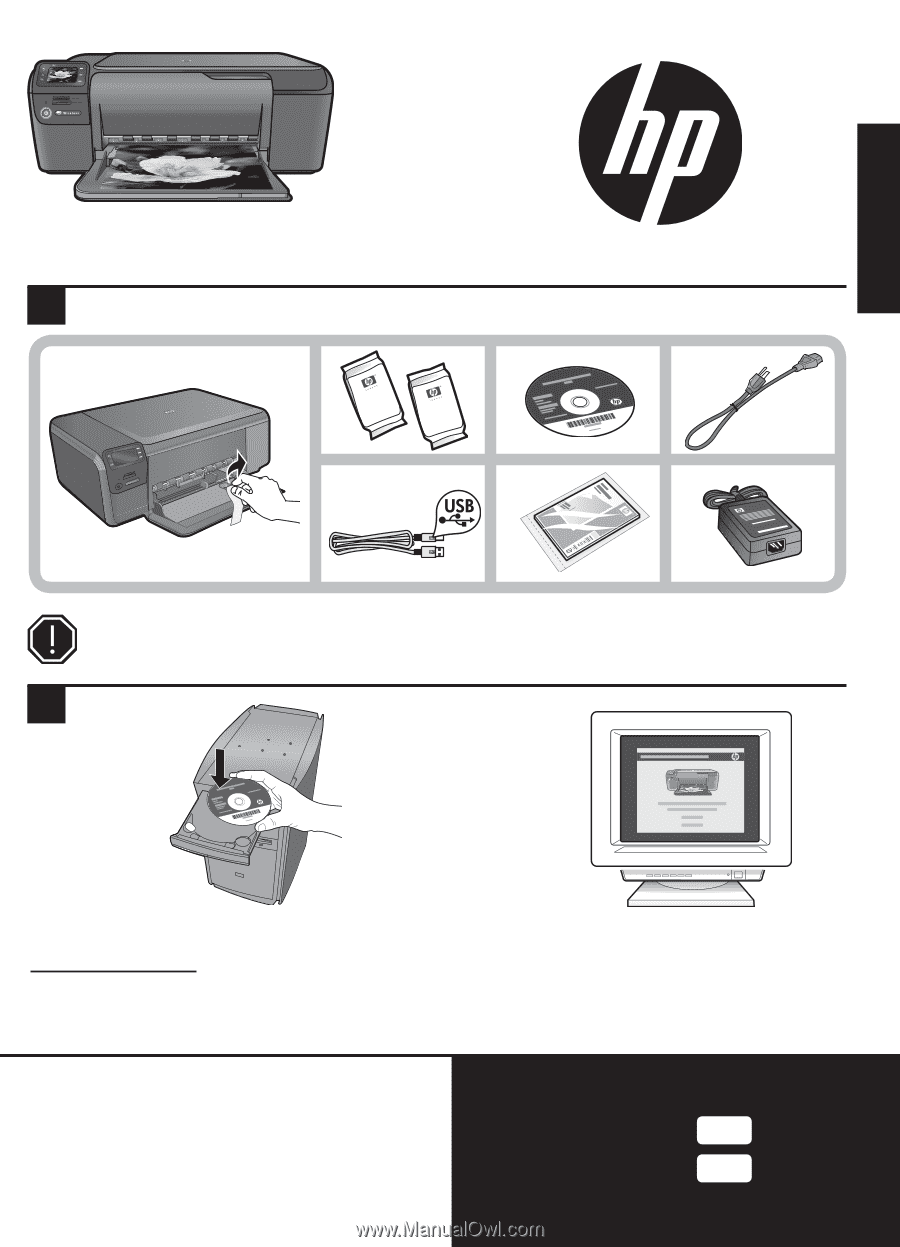
© 2009 Hewlett-Packard Development Company, L.P.
Printed in [country]
*XXXXX-XXXXX*
*XXXXX-XXXXX*
XXXXX-XXXXX
2
1
Black Cartridge
Tri-color Cartridge
XXX
XXX
HP Photosmart C4700 series
Printed in [country]
Printed in [country]
Important!
Do NOT connect the USB cable until prompted by the software!
Animations will guide you through
the printer setup during the
software installation.
Insert the software CD to start the software installation. For
computers without a CD/DVD drive, please go to
www.hp.com/support
to download and install the software.
Note:
Be sure to follow the animated setup guide because it contains important information on setting up the
printer, including how to use the Easy One Button wireless setup.
Unpack
Set up
English