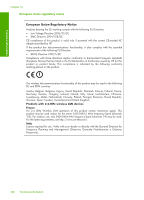HP C6380 User Guide - Page 328
Media Access Control MAC, password, Embedded Web
 |
UPC - 883585971374
View all HP C6380 manuals
Add to My Manuals
Save this manual to your list of manuals |
Page 328 highlights
Index Index J jams, paper 70 L labels load 69 specifications 309 landscape orientation 76 language, set 19 legal paper copy 109 load 63 specifications 309 letter paper copy 109 load 63 specifications 309 lid backing, clean 134 lighten copies 111 link configuration 45 speed 39 load 13 x 18 cm photo paper 63 5 x 7 inch photo paper 63 A4 paper 63 envelopes 68 full-size paper 63 greeting cards 69 Hagaki 66 index cards 66 iron-on transfers 69 labels 69 legal paper 63 letter paper 63 original 59 postcards 66 small-size photo paper 63 transparencies 69 M MAC address 44, 45 maintain printhead 126 maintenance align printer 128 check ink levels 122 clean exterior 135 clean glass 133 clean lid backing 134 clean printhead 127 diagnostic page 129 print quality report 129 printer status report 128 printhead 126 replace ink cartridges 123 restore factory defaults 21 self-test report 128 make a copy 107 margins incorrect 186 text or graphic cut off 187 mDNS service name 43 media. See paper Media Access Control (MAC) address 44, 45 memory cards digital camera cannot read 189 error message 247 file unreadable 244 HP All-in-Onecannot read 190 insert 96 photos missing 245 save files to computer 96 scan to 104 slots 93 troubleshoot 189 Menu button 11 menus copy 13 help 13 scan to 13 setup 13 missing information from copy 200 ink cartridge 266 text from scan 197 N network advanced settings 39 connection type 43 interface card 27 name 46 restore settings 38 security 32 status 43 upgrade 35 network configuration page 42 normal copy quality 111 number of copies 109 O OK button 11 on button 11 order ink cartridges 137 ink supplies 137 out of paper 251 overheads, print 88 P page order 87 paper choose 60 feed fails 173 incompatible types 62 jam 207, 253 jams 70, 158 load 63 misfeed 253 out of 251 recommended copy types 109 recommended sizes for printing 74 recommended types 60, 61 size incorrect 254 specifications 309 tips 159 type incorrect 254 width incorrect 254 paper size copy setting 109 paper type 75 passkey (Bluetooth) 53 password, Embedded Web Server 43 peer-to-peer network 30 phone numbers, support 304 phone support 305 phone support period period for support 305 photo photos menu 13 Photo browsing 20 photo paper copy 109 load 63 specifications 309 photos add a frame 97 add color effect 97 adjust brightness 97 crop 98, 118 325