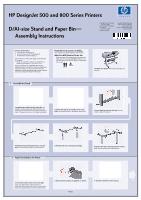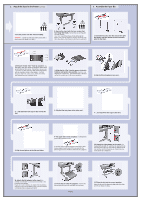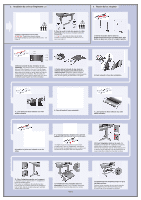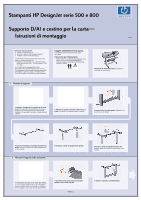HP C7770B HP DesignJet 500Plus Printers - D/A1-size Stand and Paper Bin Setup - Page 2
Attach the Stand to the Printer, Assemble the Paper Bin
 |
UPC - 725184439704
View all HP C7770B manuals
Add to My Manuals
Save this manual to your list of manuals |
Page 2 highlights
2. Attach the Stand to the Printer (continued) 3. Assemble the Paper Bin 4-Put the printer onto the stand assembly. WARNING: 2 people should support the printer while a third secures the stand-see step 5. 5-Secure the stand with the four screws that have large flat heads. Two screws (on one leg) are secured normally. CAUTION: Two of the screws on the same leg will appear to be not fully tightened, as they will not go in as far as the others-they should be firm but not over tight. 1-Insert the four bars into the slots in the right bin holder, and then mount the left bin holder onto the four bars. 1 cm 1 cm 7 cm 1 cm 1 cm 2-Remove the bin "film" from its container. You will need to form five creases in the film so that it will fit properly into the bin holders. Four of these creases are 1 cm and 2 cm from each end, both in the same sense, with an orientation circle on the outside. The third crease is also in the same sense, and 9 cm from the end furthest from the orientation circle. 3-Slide the bin "film" into the groove in the bin holders, and bend it into position. Insert the end with the two creases first. Slide the film fully to the end so that the creases are in the correct positions. 4-Clip the film into place at one end... 5-...and attach the two caps to this end of the film. 6-Clip the film into place at the other end... 7-...and attach the two caps to this end. 8-Clip the end pieces to the film and sides. 9-The paper bin is now complete. You should now peel off the orientation circle. In the next steps it will be attached to the printer stand by two adapters which must first be located into the printer legs; then the bin will be slotted into the adapters. 10-Attach the right adapter to the stand. It is marked with the letter 'R', and must be attached to the front part of the right leg. First hook the bottom into its slot and then raise it into place; you should hear two clicks as the top is clipped in. 11-Attach the left adapter to the stand. It is marked with the letter 'L', and must be attached to the front part of the left leg. If you ever need to remove an adapter, the two latches near the top must be unclipped; insert a pencil or similar tool into the hole to release each latch. 12-Insert the bin onto the adapters. Hold the bin horizontally and insert the small pins into their slots. Page 2 13-Raise the bin into its correct position. Raise the bin until the large pins align with their slots and the bin drops into place.