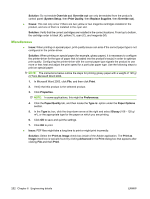HP CM2320fxi HP Color LaserJet CM2320 MFP Series - Software Technical Referenc - Page 277
IP discovery and rediscovery, Print and HP ToolboxFX, Scan printer-driver, Installed using hostname - color laserjet mfp manual
 |
UPC - 883585420667
View all HP CM2320fxi manuals
Add to My Manuals
Save this manual to your list of manuals |
Page 277 highlights
Engineering details IP discovery and rediscovery This section discusses the features that function correctly and those that do not, through the IP discovery and rediscovery process for the product. The following features are discussed: ● Print and HP ToolboxFX ● Scan printer-driver ● ScanTo application Print and HP ToolboxFX When the IPV6AddressEx is installed, the HP Port Monitor is also installed and the product IP address is entered in the following registry key: HKEY_LOCAL_MACHINE\SYSTEM\CurrentControlSet\Control\Print\Monitors\HP Standard TCP/IP Port\Ports\\IPAddress where is the name of the port to which the printer-driver was installed. This port monitor periodically checks for changes to the product IP address by using the Rediscovery library, HPZJRD01.DLL. If a change is detected, the registry entry is updated with the correct IP address. Both the printer-driver and HP ToolboxFX use the IP address in this registry key to establish communication with the product. NOTE: Print and HP ToolboxFX rediscovery occurs only if the computer and the product are on the same subnet mask. Scan printer-driver When the HP Color LaserJet CM2320 MFP Series product is installed, the Scan co-installer determines the IP address or hostname of the product and writes that information to the following registry key: HKEY_LOCAL_MACHINE\SYSTEM\CurrentControlSet\Control\Class\{6BDD1FC6-810F-11D0BEC7-08002BE2092F}\0000\DeviceData\PortID If the hostname can be obtained, it is written to this location; otherwise, the IP address is written. The scan printer-driver uses this value to establish a connection to the product. ● Installed using hostname. If the hostname is written to the PortID registry key, when the product IP address changes, this registry value does not change. It may take a while for the network routing tables to update the DNS servers with the new IP address for this hostname. Scanning is inoperable while the DNS servers are being updated. ● Installed using IP address. If the IP address is written to the PortID registry key, then when the product's IP address changes, the registry value only updates if a scan had previously been performed. Otherwise, the user must either edit this value manually or run the FixScan utility to update this value. Once a scan has been successfully completed, a registry key under the path listed above, named PortData, will appear. This is a binary value consisting of the MAC address and some other data. If this key is present and the product IP address changes, then when the user attempts a scan the scan driver will initially use the PortID value to communicate with the product. This will fail, but PortData value will be passed to the Rediscovery library, HPZJRD01.DLL, to obtain the new IP address. Once the new IP address is obtained, it is written to the PortID registry key. ENWW IP discovery and rediscovery 253