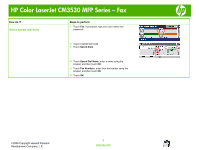HP CM3530 HP Color LaserJet CM3530 MFP Series - Job Aid - Fax - Page 4
To add entries to the address book, open the product embedded Web server, and click - password
 |
UPC - 884420196501
View all HP CM3530 manuals
Add to My Manuals
Save this manual to your list of manuals |
Page 4 highlights
HP Color LaserJet CM3530 MFP Series - Fax Use the address book How do I? Use the address book Steps to perform 1 Place the original face-up in the document feeder or face-down on the glass. NOTE: To add entries to the address book, open the product embedded Web server and click the Fax tab. 2 Touch Fax. If prompted, type your user name and password. 3 Touch the Address Book button. 4 Touch a name and then touch the arrow to move the name to the Fax Recipients list. 5 Touch OK. 6 Press Start. hp ©2008 Copyright Hewlett-Packard Development Company, L.P. 4 www.hp.com

HP Color LaserJet CM3530 MFP Series – Fax
©
2008 Copyright Hewlett-Packard
Development Company, L.P.
4
www.hp.com
Use the address book
How do I?
Steps to perform
Use the address book
NOTE
: To add entries to the address book,
open the product embedded Web server
and click the
Fax
tab.
1
Place the original face-up in the document feeder or
face-down on the glass.
2
Touch
Fax
. If prompted, type your user name and
password.
3
Touch the Address Book button.
4
Touch a name and then touch the arrow to move the
name to the
Fax Recipients
list.
5
Touch
OK
.
6
Press
Start
.
hp