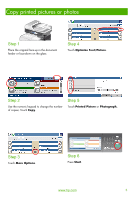HP CM3530 HP Color LaserJet CM3530 MFP Series - Quick Reference Guide - Page 9
Send a fax
 |
UPC - 884420196501
View all HP CM3530 manuals
Add to My Manuals
Save this manual to your list of manuals |
Page 9 highlights
Send a fax Step 1 Place the original face-up in the document feeder or face-down on the glass. Step 4 Touch the green down-arrow button to add the number to the recipients list. Repeat to add more numbers. Step 2 Touch Fax. If prompted, type your user name and password. Step 5 Touch More Options. Verify that the settings match those of your original. hp Step 3 Touch Fax Recipients. Enter a fax number. Touch OK. Step 6 Press Start. www.hp.com 7

www.hp.com
7
Send a fax
Step 1
Place the original face-up in the document
feeder or face-down on the glass.
Step 4
Touch the green down-arrow button to add the
number to the recipients list. Repeat to add more
numbers.
Step 2
Touch
Fax
. If prompted, type your user name
and password.
Step 5
Touch
More Options
. Verify that the settings
match those of your original.
Step 3
Touch
Fax Recipients
. Enter a fax number.
Touch
OK.
hp
Step 6
Press
Start
.