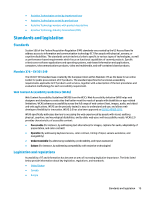HP Chromebox G2 User Guide - Page 20
Printing, Printing from Google Chrome, Printing with Google Cloud Print Web printing service
 |
View all HP Chromebox G2 manuals
Add to My Manuals
Save this manual to your list of manuals |
Page 20 highlights
5 Printing Use one of the following methods to print from your computer: ● Print from the Google Chrome™ browser ● Print with Google Cloud Print™ web printing service NOTE: If you use HP Print for Chrome, the printer cannot be registered with Google Cloud Print. Printing from Google Chrome To print from Google Chrome, use the HP Print for Chrome app. You can install the HP Print for Chrome app from the Chrome Web Store. For more information, see the HP website. 1. Go to http://www.hp.com/support. 2. In the Search our knowledge library box, type Printing with the HP Print for Chrome App, and then follow the on-screen instructions. Printing with Google Cloud Print Web printing service Google Cloud Print Web printing service is a free service that allows you to print documents and photos securely from your computer. For information about prerequisites and steps for using Google Cloud Print, see the HP website. 1. Go to http://www.hp.com/support. 2. In the Search our knowledge library box, type Connecting and Using Google Cloud Print, and then follow the on-screen instructions. 14 Chapter 5 Printing