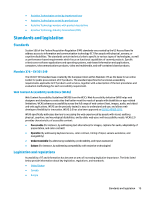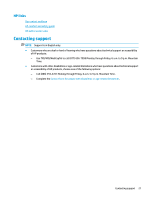HP Chromebox G2 User Guide - Page 28
USB Type-C port with HP Sleep
 |
View all HP Chromebox G2 manuals
Add to My Manuals
Save this manual to your list of manuals |
Page 28 highlights
Index A accessibility 17 accessibility needs assessment 18 action keys 8 back 8 brightness down 8 brightness up 8 esc 8 forward 8 full screen 8 mute 8 volume down 8 volume up 8 apps managing apps 11 assistive technology (AT) finding 18 purpose 17 AT (assistive technology) finding 18 purpose 17 audio-in (microphone) jack, identifying 2 audio-out (headphone) jack, identifying 2 B backing up software and information 12 Bluetooth label 7 bottom 7 C components bottom 5 front 2 rear 4 right side 1 customer support, accessibility 21 E electrostatic discharge 16 external keyboard functions 8 using 8 H HDMI port, connecting 9 HDMI port, identifying 4 headphone (audio-out) jack 2 headphones, connecting 9 high-definition devices, connecting 9 HP Assistive Policy 17 I installing optional security cable lock 13 International Association of Accessibility Professionals 17 J jacks audio-in (microphone) 2 audio-out (headphone) 2 L labels Bluetooth 7 regulatory 7 serial number 6 service 6 wireless certification 7 WLAN 7 M memory card reader, identifying 2 memory card, identifying 2 microphone (audio-in) jack, identifying 2 mouse functions 8 using 8 N Next window 8 P ports HDMI 4, 9 USB 3.0 4 USB 3.0 charging 2 USB Type-C port 1 USB Type-C with HP Sleep and Charge 4 printing 14 product name and number, computer 6 R regulatory information regulatory label 7 wireless certification labels 7 resources 15 resources, accessibility 20 S Section 508 accessibility standards 19 security cable lock, installing 13 security cable slot, identifying 1 serial number 6 serial number, computer 6 service labels, locating 6 slots memory card reader 2 security cable 1 speakers, connecting 9 standards and legislation, accessibility 19 support 15 T traveling with the computer 7 U USB 3.0 ports, charging, identifying 2 USB 3.0 ports, identifying 4 USB Type-C port with HP Sleep and Charge, identifying 4 USB Type-C, identifying 1 V vent, identifying 5 video 9 22 Index