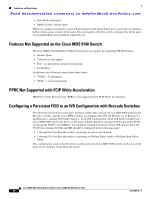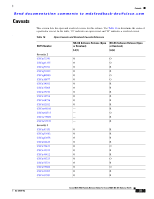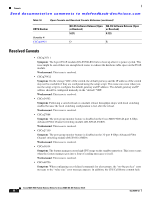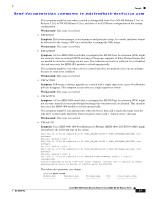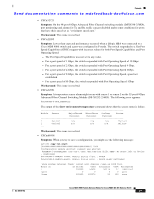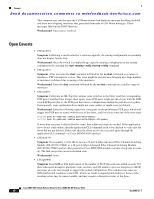HP Cisco MDS 8/12c Cisco MDS 9000 Family Release Notes for Cisco MDS NX-OS Rel - Page 38
Workaround, Symptom, activate force, activate, force, show tech-support, command output
 |
View all HP Cisco MDS 8/12c manuals
Add to My Manuals
Save this manual to your list of manuals |
Page 38 highlights
Caveats Send documentation comments to [email protected] 5 2 sb_part.0.0.0 12350000 Jan 12 11:54 5 2 sb_part.0.0.1 12350100 Jan 12 11:54 5 2 sb_part.0.0.2 12350200 Jan 12 11:54 This symptom might be seen because after packet decompression of a corrupted packet, the source of the packet is unknown and FCIP is unable to retrieve the FCIP header, SOF, or EOF. FCIP returns SYNC LOSS, which flaps the FCIP link. Workaround: This issue is resolved. • CSCtq35662 Symptom: Due to an ASIC issue, there are no credits reserved for high priority traffic on the 48-port 8-Gbps Advance Fibre Channel switching module. As a result, for a long-distance connection, port credits may go to zero, which can cause the fabric merge to fail. This issue might be seen when a fabric merge fails for a long-distance ISL. Workaround: This issue is resolved. • CSCtq42878 Symptom: When you configure dynamic port VSAN membership (DPVM) using device alias and then remove the alias before clearing the DPVM configuration, the node NWWN configuration will not take effect for the device when you enter the activate force command. This issue might be seen when you configure a device in DPVM using device alias, and then remove the device alias mapping for that device. If you configure the same device in DPVM using NWWN and enter the activate force command, the device is not logged out and does not log in again to the NWWN configured VSAN. Workaround: This issue is resolved. • CSCtr04426 Symptom: On a Cisco MDS 9000 switch, the tech support CLI for some FCoE components, such as VLAN_MGR and ASSOC_MGR, may appear as part of the show tech-support command output, even though the FCoE plugin is not loaded. Workaround: This issue is resolved. • CSCtr42322 Symptom: When you have IVR zone member with devices attached to the 8-port FCoE module (DS-X9708-K9) or the 48-port 8-Gbps Advanced Fibre Channel switching module (DSX9248-256K9), and you perform certain actions such as a module reload, VSAN suspend, or device port flapping, the device does not get exported and the FC ID rewrite entries are missing. This issue might be seen when there are IVR zone members with devices attached to the 8-port FCoE module or the 48-port 8-Gbps Advanced Fibre Channel switching module and you do any of the following: - Flap the device port on the 8-port FCoE module or the 48-port 8-Gbps Advanced Fibre Channel switching - Reload the module with the device attached - Suspend or no suspend the VSAN where the device is a member Workaround: This issue is resolved. • CSCtr44412 Symptom: Configuring a static area FC ID with an area that was used for a single static FC ID configuration will fail. This issue impacts only the area where a single static entry is added and removed later, particularly if the area will still be available for a single FC ID configuration. Workaround: This issue is resolved. Cisco MDS 9000 Family Release Notes for Cisco MDS NX-OS Release 5.2(2) 38 OL-25090-02