HP Classmate Notebook PC Classmate Notebook Maintenance and Service Guide - Page 74
Hard Drive Hardware Kit, spare part, Display Hinge Kit
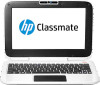 |
View all HP Classmate Notebook PC manuals
Add to My Manuals
Save this manual to your list of manuals |
Page 74 highlights
Index A AC adapter, spare part number 15 AC adapter/battery light 4 antennas disconnecting 26 audio, product description 1 audio-out (headphone) jack, identifying 6 B backing up data 56 backups 55 base enclosure, spare part number 11 battery removal 40 spare part number 11, 40 battery connector cable, illustrated 13 Bluetooth card spare part number 26 bottom cover removal 22 spare part number 22 C Cable Kit contents 13 spare part number 13 cables, service considerations 18 chipset, product description 1 components front 3 left side 5 rear 7 right side 6 computer specifications 57 connectors, service considerations 18 D diskette drive precautions 18 display assembly removal 46 spare part numbers 46 display bezel spare part numbers 12 display components, spare part numbers 12 Display Hinge Kit spare part numbers 12 display panel product description 1 removal 49 display panel frame spare part number 12, 15 display rear cover spare part number 12, 15 display specifications 58 drives preventing damage 18 E electrostatic discharge 19 Ethernet, product description 1 external media cards, product description 1 F File History 56 G graphics, product description 1 grounding equipment and methods 21 H hard drive precautions 18 product description 1 removing 37 spare part numbers 14, 16 specifications 59 hard drive components, spare part numbers 14 hard drive connector cable, spare part number 37 Hard Drive Hardware Kit, spare part number 14, 15, 37 hard drive light, identifying 4 HDMI port identifying 5 headphone (audio-out) jack 6 heat sink removal 33 spare part number 11, 15, 33 I I/O board removal 41 spare part number 11, 15, 41 J jacks audio-out (headphone) 6 network 7 RJ-45 (network) 7 K keyboard product description removal 28 spare part numbers 1 10, 16, 28 L lights AC adapter/battery 4 hard drive 4 power 4 RJ-45 (network) 7 wireless 4 M memory card reader, identifying 5 memory module product description 1 removal 24 spare part numbers 11, 24 microphone (audio-in) jack product description 1 microphone, identifying 3 model name 1 68 Index











