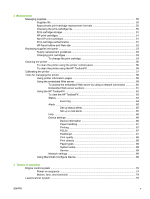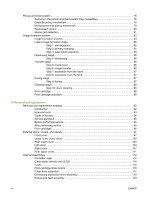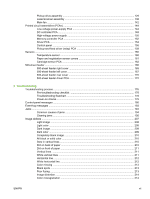Table of contents
1
Product information
Printers at a glance
..............................................................................................................................
2
Features at a glance
.............................................................................................................................
3
Walkaround
..........................................................................................................................................
4
Understanding control-panel features
..................................................................................................
6
Using the control-panel menus
.............................................................................................................
7
To use the menus
................................................................................................................
7
Reports menu
......................................................................................................................
8
System Setup menu
............................................................................................................
9
Network Config. menu (HP Color LaserJet 2700n printer only)
.........................................
11
Service menu
.....................................................................................................................
12
Printer software
..................................................................................................................................
13
Supported operating systems and printer drivers
..............................................................
13
Additional drivers
...............................................................................................................
13
Opening the printer drivers
................................................................................................
14
Software for Windows
........................................................................................................
15
The HP ToolboxFX
............................................................................................
15
Software for Macintosh
......................................................................................................
15
PostScript Printer Description (PPD) files
.........................................................
15
Macintosh Configure Device
.............................................................................
15
Software for networks
........................................................................................................
16
HP Web Jetadmin
.............................................................................................
16
UNIX
..................................................................................................................
16
Linux
..................................................................................................................
16
Embedded Web server
.....................................................................................
16
Print-media specifications
..................................................................................................................
17
Tray 1 and tray 2
...............................................................................................................
17
Optional tray 3
...................................................................................................................
18
Selecting print media
..........................................................................................................................
19
Paper to avoid
....................................................................................................................
19
Paper that can damage the printer
....................................................................................
19
Printing and storage environment
......................................................................................................
20
Printing on special media
...................................................................................................................
21
Transparencies
..................................................................................................................
21
Glossy paper
......................................................................................................................
21
Colored paper
....................................................................................................................
21
Envelopes
..........................................................................................................................
21
Labels
................................................................................................................................
22
Heavy paper
......................................................................................................................
22
Preprinted forms and letterhead
........................................................................................
22
ENWW
iii