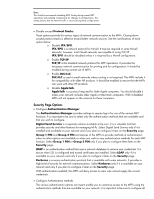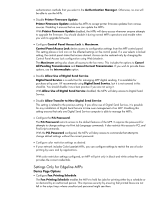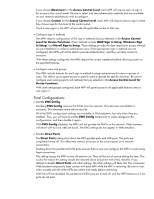HP Color LaserJet 4730 HP LaserJet MPF Products - Configuring Security for Mul - Page 79
Printing, Config, Multicast, Privacy, setting, Encrypt, communication, Strength
 |
View all HP Color LaserJet 4730 manuals
Add to My Manuals
Save this manual to your list of manuals |
Page 79 highlights
always be enabled. Disabling 9100 Printing would disable all printing for most users. o Disable IPP Printing. IPP Printing is a protocol for printing directly from the Internet. It is not secure, and it should not be used. With it disabled, the MFPs will deny access to direct printing from the Internet. This does not affect print jobs from web browsers if they are using installed print drivers. o Disable MDNS Config. MDNS Config resolves host names with IP addresses. It is meant for small networks that do not include DNS servers. You should disable it unless you have a non-DNS network. With this option disabled, a non-DNS network will not recognize the MFPs. o Disable IPv4 Multicast Config. IPv4 Config configures multiple devices simultaneously over the network. You should always disable IPv4 Config, and use Web Jetadmin for managing MFPs. • Set the Privacy setting as desired. The Privacy setting is not considered a security-related setting. It is included here to inform you of its purpose: it allows HP to collect statistical data on the use of MFPs. HP uses such information to help improve the design and development of MFPs. HP will not collect network-specific or personal data. For information on HP privacy policies, read the Hewlett-Packard Online Privacy Statement available by clicking privacy statement at http://www.hp.com. If you enable this feature, information collected by HP will be limited to the following items: o HP Jetdirect product number, firmware version, and manufacturing date o Model number of the attached printer or device o Web browser and operating system detected o Local language selections used for viewing Web pages o Network communications protocols enabled o Network management interfaces enabled o Device discovery protocols enabled o Printing protocols enabled o TCP/IP configuration methods enabled o SNMP control methods enabled o Wireless configuration methods enabled For HP to collect any information, Internet access must be available. • Disable RCFG Setting. The RCFG setting (sometimes called RCONFIG) allows remote configuration from IPX/SPX servers. Web Jetadmin may use RCFG to configure Novell NetWare queue-server linkages on older Jetdirect print servers. You should disable RCFG Setting unless your network has Novell and older Jetdirect print servers. With RCFG Setting disabled, MFPs will deny access to Novell. • Enable HTTPS, and configure the setting to Encrypt all web communication. This setting enables encryption for configuration data between the PC and the MFP EWS. It prevents sensitive data such as usernames and passwords from passing over the network in clear text. This setting is related to the EWS Encryption Strength setting explained earlier. Web browsers that do not support SSL and high encryption strength will not be able to access the MFP EWSs. 79