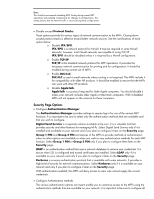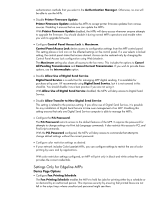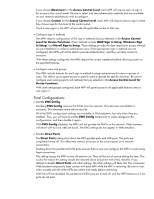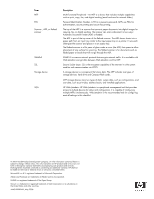HP Color LaserJet 4730 HP LaserJet MPF Products - Configuring Security for Mul - Page 81
Settings Only for Edgeline MFPs, Device Options
 |
View all HP Color LaserJet 4730 manuals
Add to My Manuals
Save this manual to your list of manuals |
Page 81 highlights
authentication methods that you select in the Authentication Manager. Otherwise, no one will be able to use the MFPs. • Disable Printer Firmware Update. Printer Firmware Update enables the MFPs to accept printer firmware updates from various sources. Disabling it ensures that no one can update the MFPs. With Printer Firmware Update disabled, the MFPs will deny access whenever anyone attempts to upgrade the firmware. You should disable it during normal MFPs operations and enable when you wish to upgrade firmware. • Configure Control Panel Access Lock to Maximum. Control Panel Access Lock denies access to configuration settings from the MFP control panel. This setting places a lock icon on the affected settings on the control panel. If a user selects a locked setting, the control panel states that access denied. Access can be restored only by changing the Control Panel Access Lock configuration using Web Jetadmin. The Maximum setting also closes all access to the fax menu. This includes the options to Cancel All Pending Transmissions and Cancel Current Transmission. If you wish to provide these options, use the Intermediate option. • Disable Allow Use of Digital Send Service. Digital Send Service is a useful tool for managing MFP digital sending. It is available for purchase at hp.com. HP recommends using Digital Send Service, but it is not covered in this checklist. You should disable it as a best practice if you are not using it. With Allow Use of Digital Send Service disabled, the MFPs will deny access to Digital Send Service. • Disable Allow Transfer to New Digital Send Service. This setting is related to the previous setting. If you allow use of Digital Send Service, it is possible for any installation of Digital Send Service to take over management of an MFP. Disabling this setting ensures that only one Digital Send Service computer is able to manage the MFPs. • Configure the PJL Password. The PJL Password restricts access to the default features of the MFP. It requires the password for attempts to change settings via Print Job Language commands. It also restricts this access to PCL and PostScript commands. With the PJL Password configured, the MFPs will deny access to commands that attempt to change default settings without the correct password. • Configure color restriction settings as desired. • If your network includes Color LaserJet MFPs, you can configure settings to restrict the use of color printing by users and by applications. With color restriction settings configured, an MFP will print only in black and white unless the user provides the correct credentials. Settings Only for Edgeline MFPs Device Page Options • Configure Fax Printing Schedule. The Fax Printing Schedule enables the MFPs to hold fax jobs for printing either by a schedule or on demand by an authorized person. This improves security by ensuring that printed faxes are not left in the output trays where unauthorized personnel might see them. 81