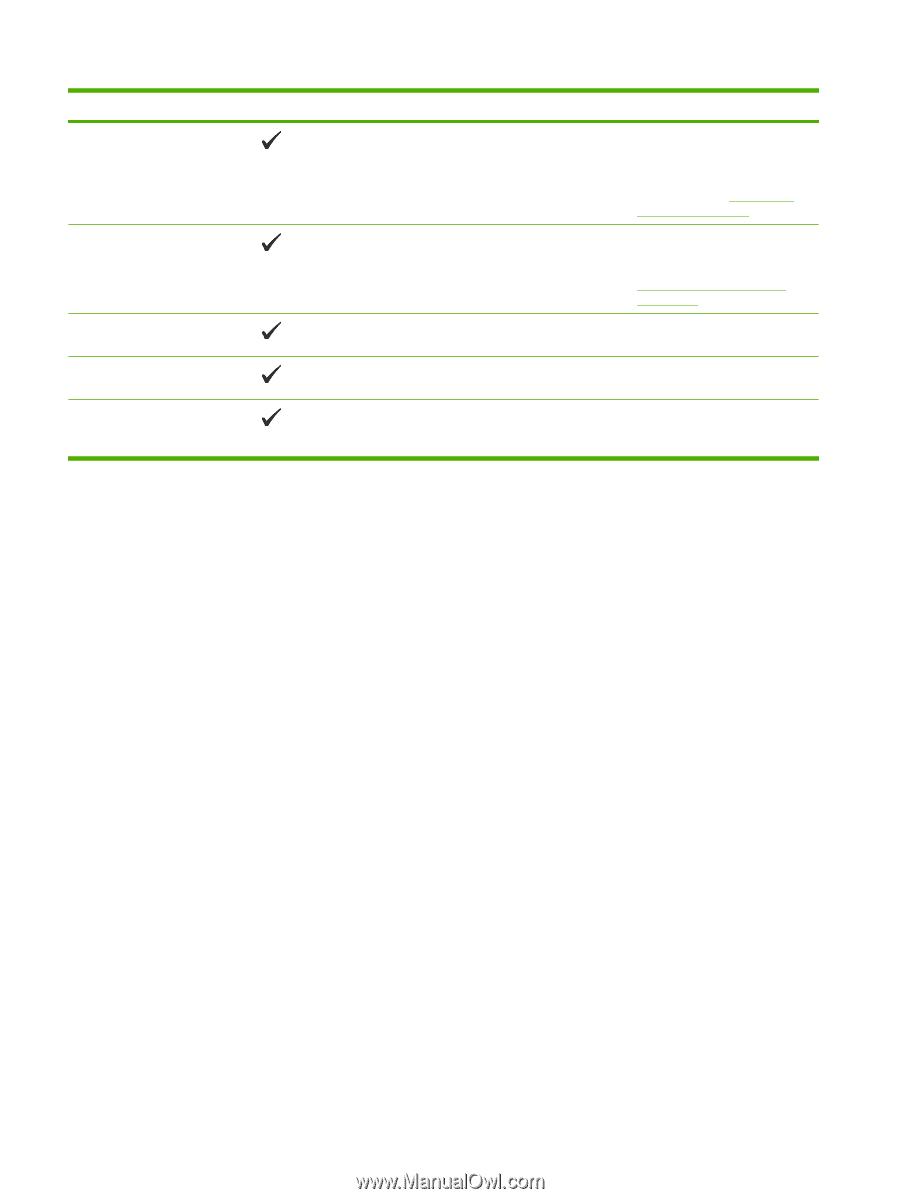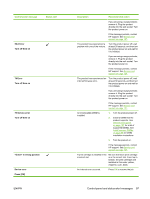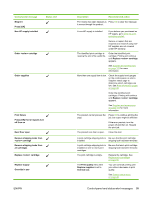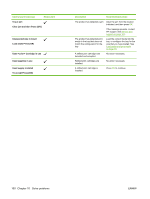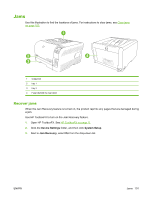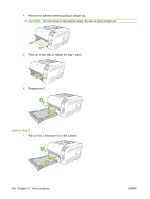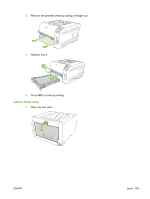HP Color LaserJet CP1510 HP Color LaserJet CP1510 Series - User Guide - Page 110
To accept Press [OK], Load [size] Press [OK]
 |
View all HP Color LaserJet CP1510 manuals
Add to My Manuals
Save this manual to your list of manuals |
Page 110 highlights
Control-panel message Status alert Tray 2 jam Clear jam and then Press [OK] Unexpected size in tray # Load [size] Press [OK] Used Cartridge in use Used supplies in use Used supply installed To accept Press [OK] Description Recommended action The product has detected a jam. Clear the jam from the location indicated, and then press OK. If the message persists, contact HP support. See Service and support on page 127. The product has detected print media in the tray that does not match the configuration for the tray. Load the correct media into the tray, or configure the tray for the size that you have loaded. See Load paper and print media on page 19. A refilled print cartridge was detected and accepted. No action necessary. Refilled print cartridges are installed. No action necessary. A refilled print cartridge is installed. Press OK to continue. 100 Chapter 10 Solve problems ENWW