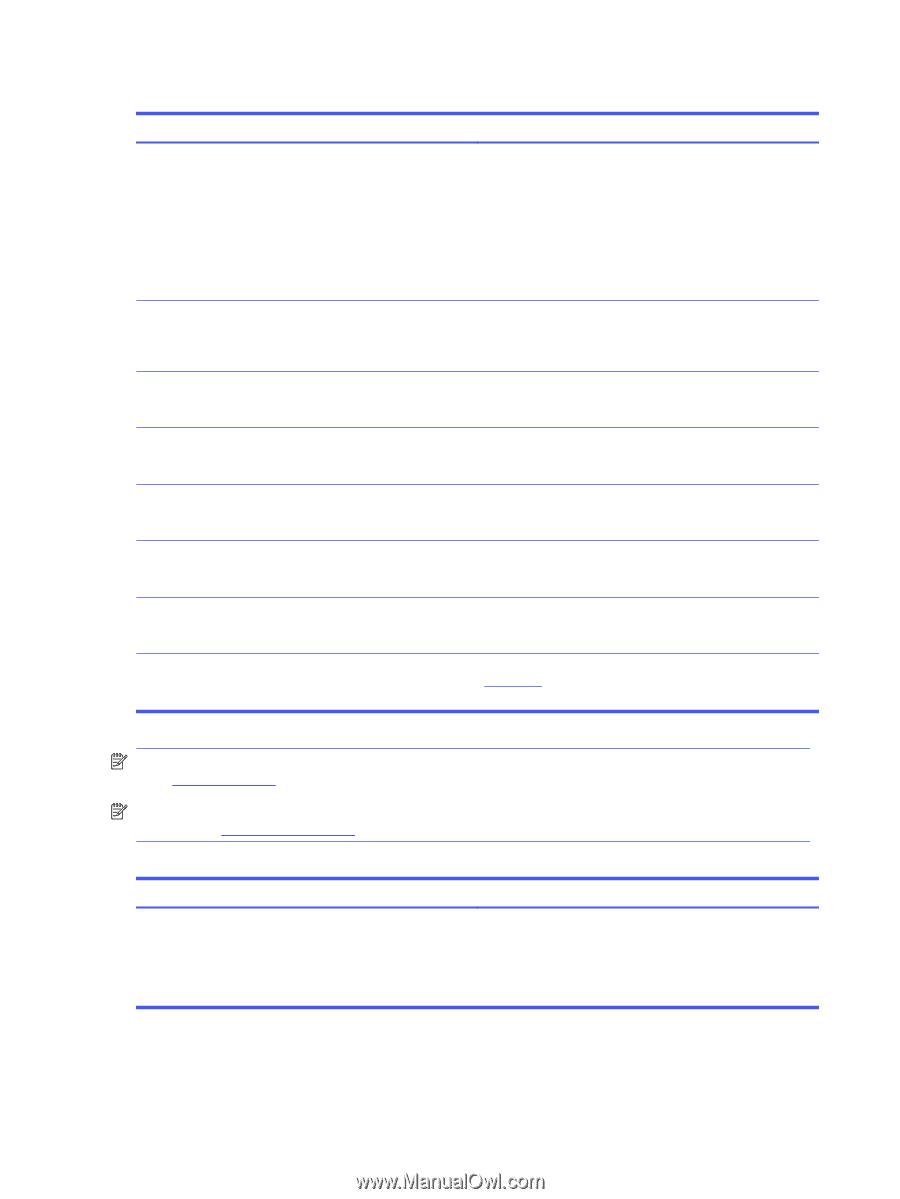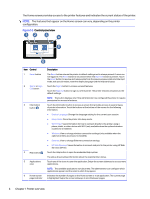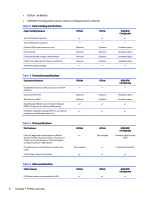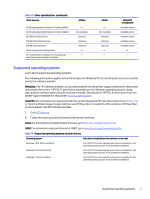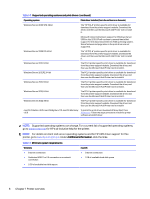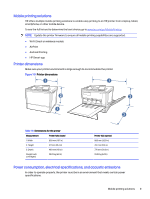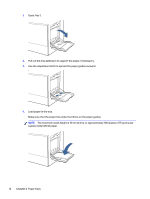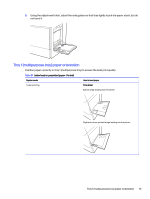HP Color LaserJet Enterprise 6700dn User Guide - Page 17
click the links.
 |
View all HP Color LaserJet Enterprise 6700dn manuals
Add to My Manuals
Save this manual to your list of manuals |
Page 17 highlights
Table 1-6 Supported operating systems and print drivers (continued) Operating system Print driver installed (from the software on the web) Windows Server 2003 SP2, 32-bit The "HP PCL.6" printer-specific print driver is available for download from the printer-support website. Download the driver, and then use the Microsoft Add Printer tool to install it. Microsoft retired mainstream support for Windows Server 2003 in July 2010. HP will continue to provide best effort support for the discontinued Server 2003 operating system. Some features and page sizes in the print driver are not supported. Windows Server 2008 R2, 64-bit The "HP PCL 6" printer-specific print driver is available for download from the printer-support website. Download the driver, and then use the Microsoft Add Printer tool to install it. Windows Server 2012, 64-bit The PCL 6 printer-specific print driver is available for download from the printer-support website. Download the driver, and then use the Microsoft Add Printer tool to install it. Windows Server 2012 R2, 64-bit The PCL 6 printer-specific print driver is available for download from the printer-support website. Download the driver, and then use the Microsoft Add Printer tool to install it. Windows Server 2016, 64-bit The PCL 6 printer-specific print driver is available for download from the printer-support website. Download the driver, and then use the Microsoft Add Printer tool to install it. Windows Server 2019, 64-bit The PCL 6 printer-specific print driver is available for download from the printer-support website. Download the driver, and then use the Microsoft Add Printer tool to install it. Windows Server 2022, 64-bit The PCL 6 printer-specific print driver is available for download from the printer-support website. Download the driver, and then use the Microsoft Add Printer tool to install it. macOS Catalina v10.15, macOS Big Sur v11.0, macOS Monterey To install the print driver, download HP Easy Start from v12.0 123.hp.com. Follow the steps provided to install the printer software and print driver. NOTE: Supported operating systems can change. For a current list of supported operating systems, go to support.hp.com for HP's all-inclusive help for the printer. NOTE: For details on client and server operating systems and for HP UPD driver support for this printer, go to www.hp.com/go/upd. Under Additional information, click the links. Table 1-7 Minimum system requirements Windows ● Internet connection ● Dedicated USB 1.1 or 2.0 connection or a network connection ● 2 GB of available hard-disk space macOS ● Internet connection ● 1 GB of available hard-disk space 8 Chapter 1 Printer overview