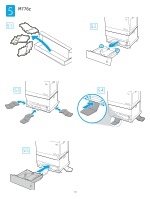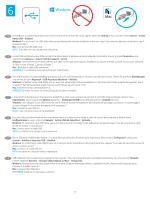HP Color LaserJet Enterprise MFP M776 Installation Guide - Page 6
Stellen Sie auf dem Bildschirm
 |
View all HP Color LaserJet Enterprise MFP M776 manuals
Add to My Manuals
Save this manual to your list of manuals |
Page 6 highlights
4 4.2 4.3 4.1 EN 4.1 Connect the power cable between the printer and a grounded AC outlet. 4.2 Turn on the printer. 4.3 On the Initial Setup screen, set the language, the location, the date/time format, and other features. NOTE: For advanced setup for network-connected printers, enter the printer IP address in the address bar of a web browser after the printer is in a ready state. To find the IP address, select the Information button, and then select the Ethernet icon. CAUTION: Make sure your power source is adequate for the printer voltage rating. The voltage rating is on the printer label. The printer uses 100-127 Vac or 220-240 Vac and 50/60 Hz. To prevent damage to the printer, use only the power cable that is provided with the printer. FR 4.1 Branchez le cordon d'alimentation entre l'imprimante et une prise secteur mise à la terre. 4.2 Allumez l'imprimante. 4.3 Sur l'écran de Configuration initiale définissez la langue, le lieu, le format de date et d'heure, et d'autres fonctions. REMARQUE : Pour effectuer une configuration avancée d'imprimantes connectées en réseau, entrez l'adresse IP de l'imprimante dans la barre d'adresse d'un navigateur Web une fois l'imprimante prête. Pour rechercher l'adresse IP, sélectionnez le bouton d'information , puis l'icône Ethernet . ATTENTION : Vérifiez que la source d'alimentation électrique est adéquate pour la tension nominale de l'imprimante. Cette tension nominale est indiquée sur l'étiquette de l'imprimante. L'imprimante utilise 100-127 V (ca) ou 220-240 V (ca) et 50/60 Hz. Afin d'éviter d'endommager l'imprimante, utilisez uniquement le cordon d'alimentation fourni avec l'imprimante. DE 4.1 Schließen Sie das Stromkabel am Drucker und an einer geerdeten Steckdose mit Wechselspannung an. 4.2 Schalten Sie den Drucker ein. 4.3 Stellen Sie auf dem Bildschirm Initialisierungseinrichtung die Sprache, den Ort, das Datum-/Zeitformat und weitere Funktionen ein. HINWEIS: Geben Sie zur erweiterten Einrichtung von mit einem Netzwerk verbundenen Druckern die IP-Adresse des Druckers in der Adressleiste eines Webbrowsers ein, nachdem der Drucker in einen betriebsbereiten Zustand gegangen ist. Um die IP-Adresse herauszufinden, wählen Sie die Informationstaste und anschließend das Ethernetsymbol . ACHTUNG: Stellen Sie sicher, dass die Stromquelle für die Betriebsspannung des Druckers geeignet ist. Die Betriebsspannung ist auf dem Etikett des Druckers angegeben. Der Drucker arbeitet mit 100-127 V Wechselspannung oder mit 220-240 V Wechselspannung und 50/60 Hz. Zur Vermeidung von Schäden am Drucker sollten Sie ausschließlich das Stromkabel verwenden, das im Lieferumfang des Druckers enthalten ist. IT 4.1 Collegare il cavo di alimentazione della stampante a una presa CA con messa a terra. 4.2 Accendere la stampante. 4.3 Dalla schermata Impostazione iniziale, impostare la lingua, la località, il formato di data/ora e altre funzionalità. NOTA: per le impostazioni avanzate delle stampanti connesse alla rete, immettere l'indirizzo IP della stampante nell'apposita barra degli indirizzi di un browser Web quando la stampante si trova nello stato di pronta. Per trovare l'indirizzo IP, selezionare il pulsante Informazioni , quindi selezionare l'icona Ethernet . ATTENZIONE: accertarsi che la fonte di alimentazione sia adeguata alla tensione nominale della stampante. La tensione nominale richiesta è specificata sulla relativa etichetta. La stampante utilizza una tensione di 100-127 V CA o 220-240 V CA e 50/60 Hz. Per evitare di danneggiare la stampante, utilizzare solo il cavo di alimentazione fornito in dotazione. 6