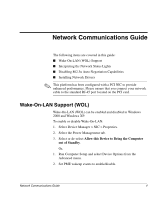HP D315 Network Communications Guide -- Compaq D315 - Page 6
Interpreting the Network Status Lights, Disabling 802.3u Auto-Negotiation Capabilities, Desktop
 |
View all HP D315 manuals
Add to My Manuals
Save this manual to your list of manuals |
Page 6 highlights
Network Communications Guide ✎ For more information on Wake-On-LAN, refer to the online Desktop Management Guide or to the Remote Management Administrators Guide. The Remote Management Administrators Guide is included with the Remote Management Setup Utilities and is available on the Support Software CD for Compaq Desktop, Portable, and Workstation Products or at the Compaq Web site at www.compaq.com. ✎ For information on WOL filtering, refer to any additional documentation provided for the NIC's advanced diagnostics/configuration utility. Interpreting the Network Status Lights Select Ethernet network interface controllers include network status lights: I The link light illuminates when the system is physically connected to an active network. I The activity light illuminates when the computer detects network activity. When the system is connected to a highly used network, the activity light will remain on almost constantly. I The 100Base-TX light illuminates during 100-Mbs operation. Some NICs include only two network status lights where link (light on) and activity (light blinking) are indicated by one light and 100-Mbs operation is indicated by the second light. Disabling 802.3u Auto-Negotiation Capabilities Auto-Negotiation NICs automatically determine the maximum network operating speed and duplex capabilities of the attached network and configure themselves on the highest common combination. The computer begins Auto-Negotiation whenever it obtains a valid network link, or when the NIC driver is loaded. In addition to determining the network operating speed, the computer determines if full-duplex is supported. Full-duplex systems can transmit and receive information on the network simultaneously. Half-duplex systems cannot transmit and receive simultaneously. 2 Network Communications Guide