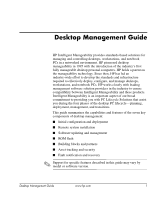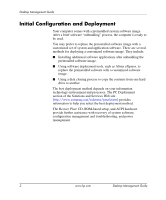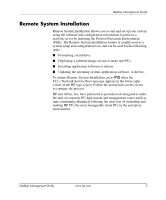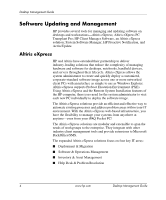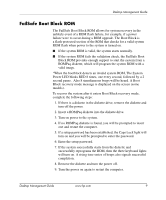HP D330 Desktop Management Guide - Page 9
Altiris eXpress PC Transplant Pro, conjunction with System Software Manager, or HP Client Manager - drivers
 |
View all HP D330 manuals
Add to My Manuals
Save this manual to your list of manuals |
Page 9 highlights
Desktop Management Guide Within minutes of installation, Altiris eXpress is able to install a disk image containing the operating system, application software, and the Altiris eXpress client, without requiring the use of a separate boot diskette. With Altiris eXpress, the network administrator can: ■ Create a new image or edit an existing image, or clone a PC on the network which may have the ideal image. ■ Create any number of customized disk images for a variety of workgroups. ■ Edit image files, modifying them without having to start from scratch. This is possible because Altiris eXpress stores files in its native format: NTFS, FAT16, or FAT32. ■ Establish a "New PC Event," a script that will run automatically when a new PC is added to the network. The script can, for instance, format the PC hard drive, flash the ROM BIOS, and install a full, standard software image. ■ Schedule an event to run on a group of computers. Altiris eXpress also includes easy-to-use software distribution capabilities. You can use Altiris eXpress to update operating systems and application software from a central console. When used in conjunction with System Software Manager, or HP Client Manager, Altiris eXpress can also update ROM BIOS and device driver software. For more information, visit http://www.compaq.com/easydeploy. Altiris eXpress PC Transplant Pro Altiris eXpress PC Transplant Pro offers painless PC migration by preserving old settings, preferences, and data and migrating them to the new environment quickly and easily. Upgrades take minutes rather than hours or days, and the desktop looks and works just as your users expect. For more information and details on how to download a fully-functional 30-day evaluation, visit http://www.compaq.com/easydeploy. Desktop Management Guide www.hp.com 5