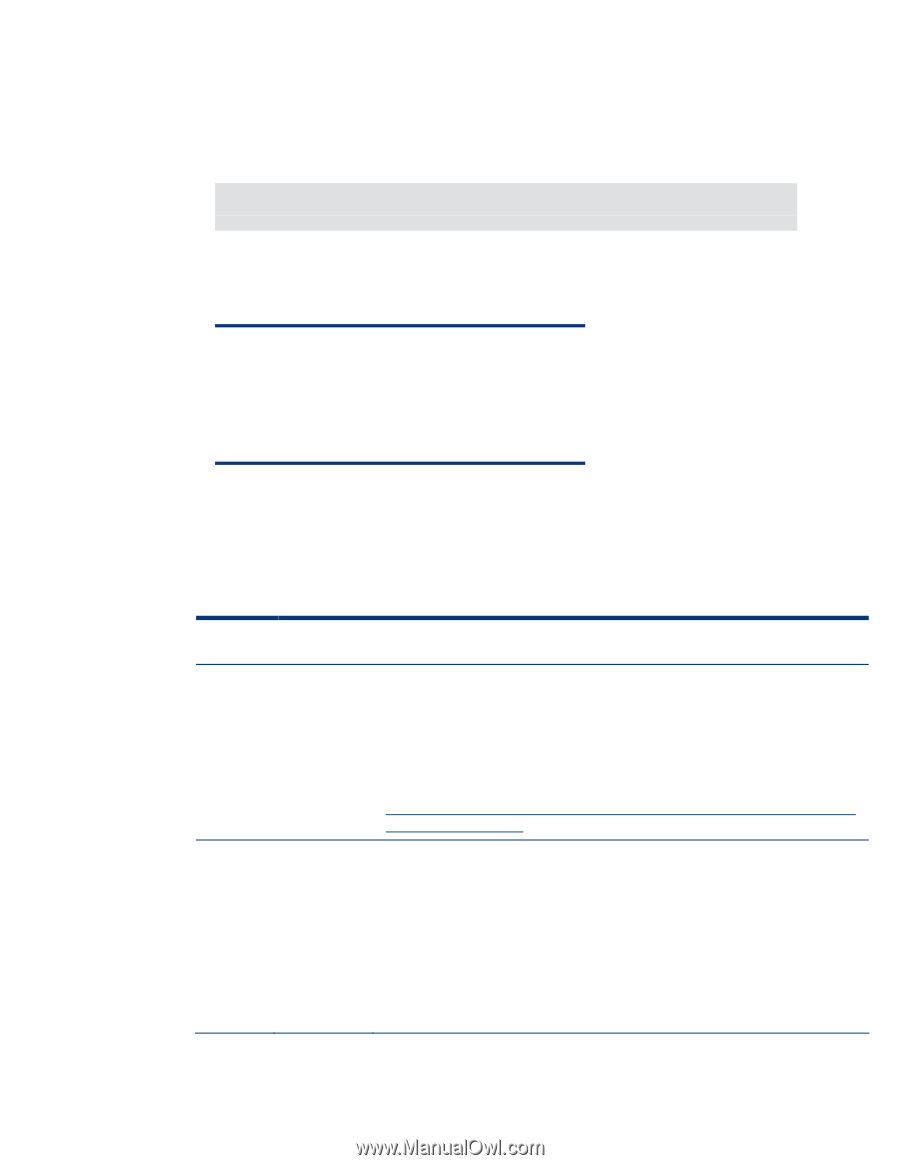HP DL320 Implementing Microsoft Windows Server 2003 with Service Pack 1 on Pro - Page 18
Unattended install, Known issues and workarounds
 |
UPC - 829160513218
View all HP DL320 manuals
Add to My Manuals
Save this manual to your list of manuals |
Page 18 highlights
Unattended install For detailed procedures on unattended installs, refer to Microsoft documentation. When using an UNATTEND.TXT file, follow these additional procedures. 1. Add the following line in the unattend section if the UNATTEND.TXT file has the OEMPreinstall flag set. [UNATTEND] DisableVirtualOemDevices=Yes 2. Ensure that any special hardware-specific drivers appropriate for your ProLiant server are available in the specified OEMFilesPath. The drivers for the supported devices may not be included on the base media. Note: These changes are only necessary when using an UNATTEND.TXT file with the OEMPreinstall flag set. Failure to set this flag could cause installs to abort with the following message: "File [filename] could not be loaded. Error code is 18. Setup cannot continue." Known issues and workarounds This section details the known issues with installing Windows Server 2003 SP1 on ProLiant servers and provides information about resolving them. Table 8. Known issues Issue 1 SYSTEM ROM UPGRADE REQUIRED on ProLiant servers with Intel Xeon, Xeon DP, or Xeon MP processors to correct timing marginality in the Instruction Decoder. Description Intel Corp. has identified a timing marginality in a small percentage of Intel Xeon, Intel Xeon DP and Intel Xeon MP Processors that can cause erratic system behavior after prolonged usage. Based on Erratum P72 in the Intel Xeon Processor Specification Update and Erratum O69 in the Intel Xeon MP Processor Specification Update dated July 2004, the timing marginality in the instruction decoder unit may cause unpredictable application or system behavior. For additional details, refer to the customer advisory located at http://h20000.www2.hp.com/bizsupport/TechSupport/Document.jsp?objectID= PSD_EL040709_CW01. Solution This timing marginality in Intel Xeon, Intel Xeon DP and Intel Xeon MP Processors is corrected in the June 2004 System ROMs. However, separate Intel errata (Erratum P76 and Erratum O73 - A Timing Marginality in the Arithmetic Logic Unit May Cause Indeterminate Behavior) has been corrected in System ROMs dated September 2004. System ROMs dated September 2004 include the microcode required to correct BOTH errata P72 and P76 in the Xeon Processor and errata O69 and O73 in the Xeon MP Processor. HP strongly recommends downloading and applying the System ROMPaq Upgrade Diskette (dated September 2004 or later) to upgrade the ProLiant System ROM to the appropriate date. 18