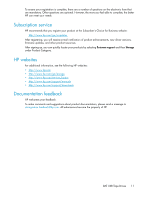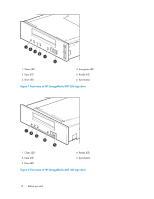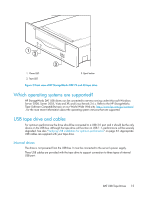HP DW026A HP StorageWorks DAT USB Tape Drives User Guide (DW049-90902, Novembe - Page 13
Before you start, HP StorageWorks DAT models
 |
UPC - 882780005457
View all HP DW026A manuals
Add to My Manuals
Save this manual to your list of manuals |
Page 13 highlights
1 Before you start In this chapter: • "HP StorageWorks DAT models" on page 13 • "Which operating systems are supported?" on page 15 • "USB tape drive and cables" on page 15 • "What are the mounting requirements for an internal tape drive?" on page 16 • "Using the HP StorageWorks Tape CD-ROM" on page 17 HP StorageWorks DAT models This guide describes how to install and operate the following HP StorageWorks DAT USB tape drive models: • HP StorageWorks DAT 320 • HP StorageWorks DAT 160 • HP StorageWorks DAT 72 • HP StorageWorks DAT 40 For a detailed product specification, please refer to our World Wide Web site (http://www.hp.com). DAT USB Tape Drives 13

1 Before you start
In this chapter:
•
“
HP StorageWorks DAT models
” on page 13
•
“
Which operating systems are supported?
” on page 15
•
“
USB tape drive and cables
” on page 15
•
“
What are the mounting requirements for an internal tape drive?
” on page 16
•
“
Using the HP StorageWorks Tape CD-ROM
” on page 17
HP StorageWorks DAT models
This guide describes how to install and operate the following HP StorageWorks DAT USB tape drive
models:
•
HP StorageWorks DAT 320
•
HP StorageWorks DAT 160
•
HP StorageWorks DAT 72
•
HP StorageWorks DAT 40
For a detailed product specification, please refer to our World Wide Web site (
h
t
tp://w
w
w
.hp
.co
m
).
DAT USB Tape Drives
13