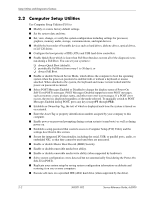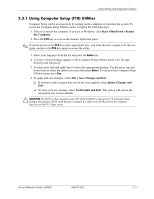HP Dc5000 HP Compaq Business Desktop dc5000 Series Service Reference Guide 2nd - Page 17
CTRL+ALT+DEL, Heading, Option, Description - bios update
 |
UPC - 829160313740
View all HP Dc5000 manuals
Add to My Manuals
Save this manual to your list of manuals |
Page 17 highlights
Setup Utilities and Diagnostics Features Heading Security (continued) Option Password Options (This selection will appear only if a power-on password is set.) Embedded Security* System IDs Description Allows you to specify whether the password is required for warm boot (CTRL+ALT+DEL). See the Desktop Management Guide for more information. Allows you to set up a password and enable/disable the embedded Security device. See the Desktop Management Guide for more information. Allows you to set: • Asset tag (18-byte identifier) and ownership Tag (80-byte identifier displayed during POST). See Chapter 3, Desktop Management, in this Guide. • Chassis serial number or Universal Unique Identifier (UUID) number. The UUID can only be updated if the current chassis serial number is invalid. (These ID numbers are normally set in the factory and are used to uniquely identify the system.) Keyboard locale setting (for example, English or German) for System ID entry. Master Boot Record Security* Allows you to enable or disable Master Boot Record (MBR) Security. When enabled, the BIOS rejects all requests to write to the MBR on the current bootable disk. Each time the computer is powered on or rebooted, the BIOS compares the MBR of the bootable disk to the previously saved MBR. If changes are detected, you are given the option of saving the MBR on the current bootable disk, restoring the previously-saved MBR, or disabling MBR security. You must know the setup password if one is set. ✎ Disable MBR Security before intentionally changing the formatting or partitioning of the current bootable disk. Several disk utilities (such as FDISK and FORMAT) attempt to update the MBR. If MBR Security is enabled and disk accesses are being serviced by the BIOS, write requests to the MBR are rejected, causing the utilities to report errors. If MBR Security is enabled and disk accesses are being serviced by the operating system, any MBR change will be detected by the BIOS during the next reboot, and an MBR Security warning message will be displayed. Save Master Boot Saves a backup copy of the Master Boot Record of the current Record* bootable disk. ✎ Only appears if MBR Security is enabled. *Option supported on select models. Service Reference Guide, dc5000 360201-002 2-7