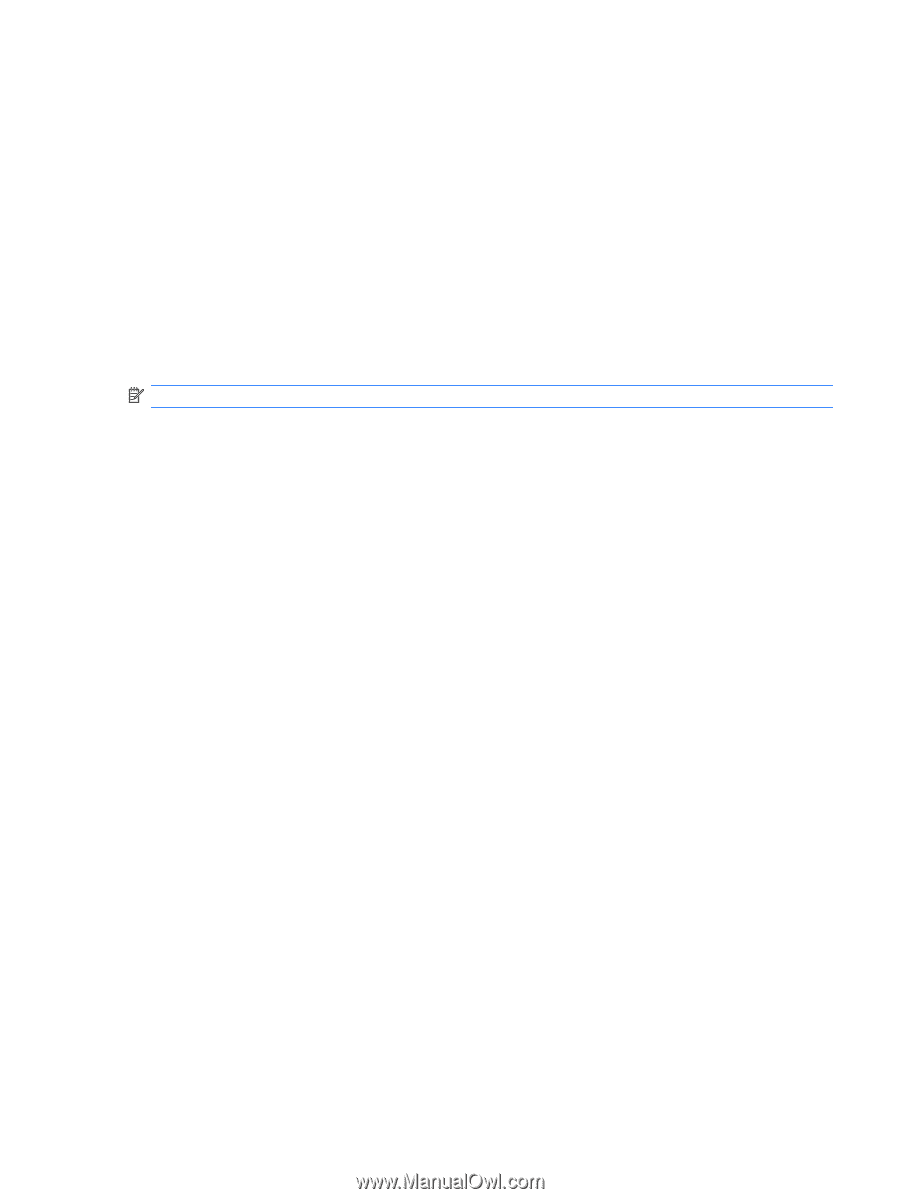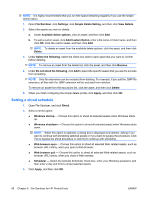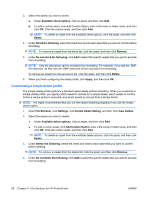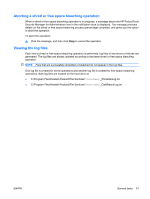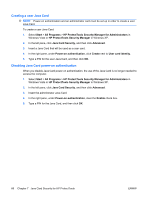HP Dc7900 HP ProtectTools User Guide - Page 71
Aborting a shred or free space bleaching operation, Viewing the log files
 |
UPC - 884962028483
View all HP Dc7900 manuals
Add to My Manuals
Save this manual to your list of manuals |
Page 71 highlights
Aborting a shred or free space bleaching operation When a shred or free space bleaching operation is in progress, a message above the HP ProtectTools Security Manager for Administrators icon in the notification area is displayed. The message provides details on the shred or free space bleaching process (percentage complete), and gives you the option to abort the operation. To abort the operation: ▲ Click the message, and then click Stop to cancel the operation. Viewing the log files Each time a shred or free space bleaching operation is performed, log files of any errors or failures are generated. The log files are always updated according to the latest shred or free space bleaching operation. NOTE: Files that are successfully shredded or bleached do not appear in the log files. One log file is created for shred operations and another log file is created for free space bleaching operations. Both log files are located on the hard drive at: ● C:\Program Files\Hewlett-Packard\File Sanitizer\[Username]_ShredderLog.txt ● C:\Program Files\Hewlett-Packard\File Sanitizer\[Username]_DiskBleachLog.txt ENWW General tasks 61