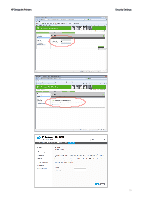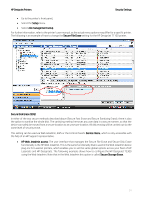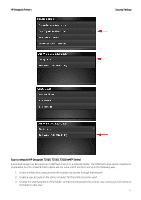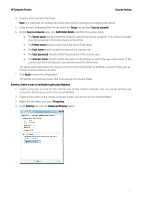HP DesignJet Z6 Security Features - Page 23
Protected data in storage
 |
View all HP DesignJet Z6 manuals
Add to My Manuals
Save this manual to your list of manuals |
Page 23 highlights
HP DesignJet Printers Security Settings regardless of ACL entries. This allows hosts to access the device when proxy servers or Network Address Translators (NATs) are used. However, unfiltered access by HTTP hosts may be disabled by clearing the Check ACL for HTTP checkbox. Host systems that have access are specified by their IP host or network address. If the network contains subnets, an address mask may be used to specify whether the IP address entry is for an individual host system or a group of host systems. For an individual host system, the mask "255.255.255.255" is assumed and is not required. CAUTION! You may lose your ability to communicate with the device if your system is not properly specified in the list, or access through HTTP is disabled. If communication with the device is lost, then it may be necessary to restore the network settings to their factory-default values. 802.1X authentication 802.1X is an IEEE Standard for port-based Network Access Control. It provides an authentication mechanism for devices that want to connect to a LAN. For most 802.1X networks, the infrastructure components (such as LAN switches) must use 802.1X protocols to control a port's access to the network. If these ports do not allow partial or guest access, then the print server may need to be configured with your 802.1X parameters prior to connection. To configure initial 802.1X settings before connecting to your network, you can use an isolated LAN, or a direct computer connection via a cross-over cable. The supported 802.1X authentication protocols and associated configuration depend on the print server model and firmware version. 2.4 Protected data in storage Self-encrypted hard disk The Self Encrypted hard disk ensures data is automatically encrypted every time data is sent to the printer and is written to the drive. This is achieved using AES 256-bit encryption. Secure File Erase (SFE) Secure File Erase is a feature that manages how files are deleted from the printer's hard disk. There are three security modes in the Secure Files Erase feature. These settings can be changed via Web Jetadmin, EWS and control panel (via the Service Menu with the HP support representative help). • Non-Secure Fast Erase: In this mode, all file pointers to the data (table indexes) are erased. Temporary data remains on the Hard Disk Drive until the disk space it occupies is needed for another purpose, and is then overwritten. This is the fastest mode of operation and is the default for all printers. • Secure Fast Erase: In this mode of operation, file pointers are erased and the disk space where the temporary job was stored is also overwritten with a fixed character pattern. This mode of operation is slower than Non-Secure Fast Erase, but all data is overwritten. • Secure Sanitizing Erase: In this mode of operation, file pointers are erased and the disk space where the temporary job was stored is repeatedly overwritten using an algorithm that prevents any residual data. This mode of operation may affect product performance. The Secure Sanitizing Erase mode of operation meets the US Department of Defense 5220.22-M requirements for clearing and sanitization of disk media. When the Secure Sanitizing Erase feature is enabled, all temporary files that might contain sensitive data are erased with this method. No temporary files are left after a job has been completed (scan, copy, or print). Furthermore, if you do not want to store jobs in the printer, you can set the number of jobs to be stored in the printer's queue to 0. To configure this setting, perform the following steps: 23