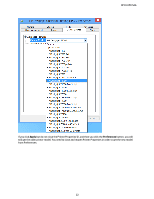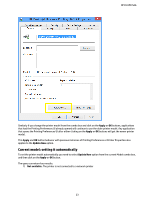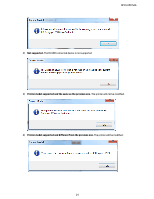HP DesignJet Z6600 System Administrator s Guide - Page 25
User profile considerations for Current model, Current model in client-server, Generic Printer
 |
View all HP DesignJet Z6600 manuals
Add to My Manuals
Save this manual to your list of manuals |
Page 25 highlights
HP DJ UPD SAG User profile considerations for Current model Please note that setting the printer model from the "Printer Properties" window requires that the user is included in the system's administrators group, if not, although the "Your printer has been configured as a new model" may appear, the new settings will not be applied and the Current Model will not be updated. Current model in client-server In a client-server scenario, the current model combo box is only available from the server. The client is able to view the current model but is not able to modify the setting. The process is that printer model modifications will be completed in the server, and the client follows current selections in the server. Whenever the client needs the printer reads current printer model in the serve, and modifies its printer accordingly. Due to an architectural limitation, the new printer model in the server is available to the client's computers one minute after the modification is completed in the server. During that minute after the modification, clients use the previous model. Generic Printer The user can select a Generic Printer model when he wants to print to a non-supported printer model. This Generic model offers a subset of common features that are common to the Designjet portfolio. There is a Generic Model for HP-GL/2 and one for PS3. 25