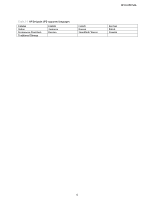HP DesignJet Z6600 System Administrator s Guide - Page 3
Purpose and scope
 |
View all HP DesignJet Z6600 manuals
Add to My Manuals
Save this manual to your list of manuals |
Page 3 highlights
HP DJ UPD SAG 1 Purpose and scope Introduction This system administrator's guide provides information about the HP Designjet Universal Print Driver (HP DJ UPD) software. This guide is distributed in electronic format to serve as a quick-reference tool for information Technology (IT) Administrators, Customer Care Center (CCC) Agents, Support Engineers, System Administrators, Management Information Systems (MIS) Personnel, and Printer Users. This guide includes the following information: Procedures for installing and uninstalling the HP Designjet Universal Print Driver. Descriptions of the HP Designjet Universal Print Driver, its features, benefits, use, and management. The following table describes the structure of this System Administrator's Guide: Table 1-1 HP Designjet Universal Print Driver System Administrator's Guide overview Chapter Content Chapter 1, Purpose and scope Chapter 2, Software description Chapter 3, Plan an HP DJ UPD deployment Describes the purpose of this guide, including conventions and hardware. Describes the software, including installation requirements, and availability. Also described are the different driver versions (HP-GL/2 and PostScript), their specific purposes, and the modes for installing them. Provides information for planning and deploying the HP DJ UPD in your environment. Chapter 4, Install and Uninstall of the HP DJ UPD Chapter 5, HP DJ UPD Features and Use Cases Provides instructions for installing and uninstalling the HP DJ UPD. Includes information on using the HP DJ UPD For more information about the location of information within these chapters, see the table of contents and the index at the end of this guide. Conventions used in this guide This guide uses the following conventions: Keyboard keys appear in colored font. For example, Press the Shift key. Directory paths, file names, and file extensions appear in fixed width (mono-spaced) font. File names and file extensions appear in uppercase. For example, Find the SAMPLE.TXT file in the C:\Temp directory Menu names, field names, and options to select display in bold type. For example, On the File menu, click New. Windows©, screens, and panels display in bold type. For example, The Job Manager window displays. References to other sections in this guide are underlined. For example, For more information, see Software description. HP Designjet UPD Supported products For an updated list of supported products, see the following Web site: www.hp.com/go/designjetupd 3