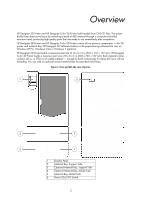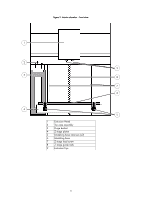Table of Contents
Introduction
How to use this guide
..................................................................................................
1
Safety precautions
.......................................................................................................
2
Overview
Finding more information
.............................................................................................
8
Setup
Installing software
.......................................................................................................
9
Installing HP Designjet 3D Software Solution:
............................................................
9
Installing firmware to the workstation:
......................................................................
9
Networking the printer
.................................................................................................
9
Connecting through a network:
...............................................................................
9
Connecting directly to a workstation:
.......................................................................
9
Establishing communication with the printer
....................................................................
9
Establishing communication on a dynamic network:
...................................................
9
Setting the static network in Windows XP:
..............................................................
10
Setting the static network in Windows Vista:
...........................................................
10
Setting the static network in Windows 7:
................................................................
10
Establishing communication on a static network:
.....................................................
11
Installing Firmware on printer
......................................................................................
12
Adding the second HP Designjet 3D Material Bay
.........................................................
13
Installing the HP Designjet 3D Material Bay:
...........................................................
13
Operation
Display panel and keypad
.........................................................................................
17
System firmware overview
..........................................................................................
18
HP Designjet 3D Software Solution overview
................................................................
19
Processing your STL file for printing
.............................................................................
20
Opening your STL file with HP Designjet 3D Software Solution:
.................................
20
Selecting layer resolution:
.....................................................................................
20
Selecting model interior fill style:
...........................................................................
20
Selecting support style:
.........................................................................................
20
Selecting the scale of your STL file:
........................................................................
20
Selecting the orientation of your STL file:
................................................................
21
Adding your STL file to the pack:
...........................................................................
21
Printing your STL file:
...........................................................................................
21
Building a part
..........................................................................................................
22
Starting a build from a remote location:
.................................................................
22
Starting a build from the display panel:
..................................................................
22
The display panel during build
....................................................................................
22
Chamber Lights
.........................................................................................................
23
Pausing a build
.........................................................................................................
23
Resuming after pause
.................................................................................................
23
Canceling a build
.....................................................................................................
23
Removing a completed part
........................................................................................
24
Remove a part from the modeling base:
.................................................................
24
Removing HP Designjet 3D Support Material
................................................................
24
Emptying the purge bucket
.........................................................................................
25
Replacing material for single material bay
....................................................................
25
Replacing material for dual material bays
....................................................................
27
Material bay LEDs
.....................................................................................................
28
Replacing material spools
..........................................................................................
28
Removing a spool of material from the carrier:
........................................................
28
Storing material spools
..............................................................................................
28