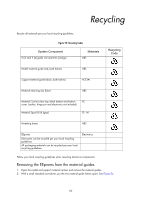HP Designjet 3D HP Designjet 3D Printer Series - User Guide (English) - Page 62
Support, Introduction, HP Professional Services
 |
View all HP Designjet 3D manuals
Add to My Manuals
Save this manual to your list of manuals |
Page 62 highlights
Support Introduction HP Customer Care offers award-winning support to ensure you get the most from your HP Designjet 3D printer, providing comprehensive, proven support expertise and new technologies to give you unique endto-end support. Services include setup and installation, troubleshooting tools, warranty upgrades, repair and exchange services, phone and Web support, software updates and self-maintenance services. To find out more about HP Customer Care, please visit us at: http://www.hp.com/go/graphic-arts/ or call us on the telephone, see "Contact HP Support" on page 59. To register your warranty: http://register.hp.com/ HP Professional Services Knowledge Center Enjoy a world of dedicated services and resources to ensure you always get the best performance from you HP Designjet 3D products and solutions. Join the HP community at the Knowledge Center, your large-format printing community, for 24x7 access to: • Multimedia tutorials. • Step-by-step how-to guides. • Downloads - the latest printer firmware, drivers, software, etc. • Technical support - online troubleshooting, customer care contacts and more. • Workflows and detailed advice for completing various printing tasks from particular software applica- tions. • Forums for direct contact with the experts, both HP and your colleagues. • Warranty tracking online, for your peace of mind. • Latest product information - printers, supplies, accessories, software, etc. • Supplies Center for all you need to know about material. The Knowledge Center can be found at the following locations, depending on your printer: • http://www.hp.com/go/3dprinter/knowledgecenter/ By customizing your registration for the products you have purchased and your type of business, and by setting your communication preferences, you decide the information you need. 58